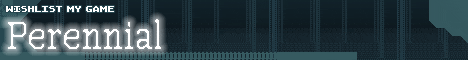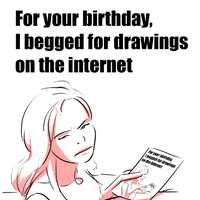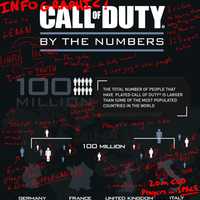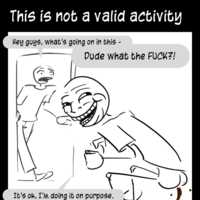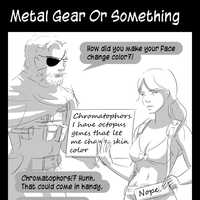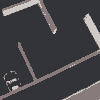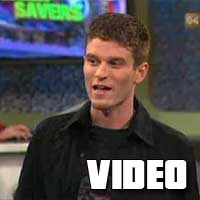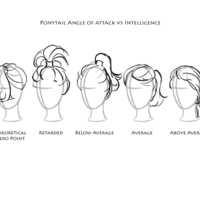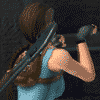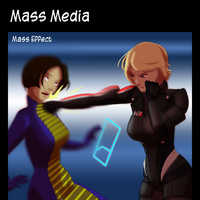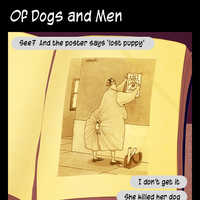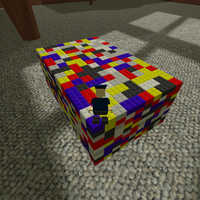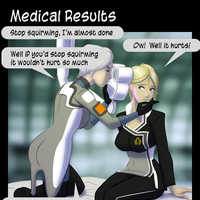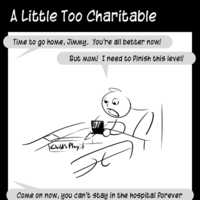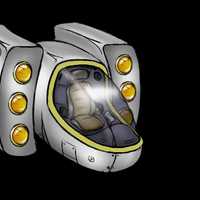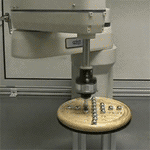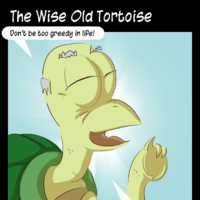Sleepyfoo⥎2013-11-13 19:04:06

(imho) The disconnect between those who love EVE and those who, er, not so much, is due to a failure on CCP's part to manage expectations. Specifically, EVE is not a game: It' a simulation. And by that I don't mean a simulation game, because it's not a game, if you must, it's a simulation simulation.
Those who love it are - by and large - going to be the same folks who engoyed SimCity (the original, no bloody A,B,C, or D).
Now it's a very pretty and (to those whose eyes light up at the steady drip fed accumulation of non-points aka ISK) perhaps an addictive simulation. Just don't expect there to be any game here and you'll be fine.
I have to say, on CCP's part, the skill points being linked to real time - solely and strictly time - is genius: You don't earn experience points (or the equivalent) through activity or anything you can possibly do "in world", you get them as a direct stipend and at a fixed rate for for paying continuous subscription fees.
Normally you have to sell farm supplies on facebook to so callously link real world cash to character capability.
Those who love it are - by and large - going to be the same folks who engoyed SimCity (the original, no bloody A,B,C, or D).
Now it's a very pretty and (to those whose eyes light up at the steady drip fed accumulation of non-points aka ISK) perhaps an addictive simulation. Just don't expect there to be any game here and you'll be fine.
I have to say, on CCP's part, the skill points being linked to real time - solely and strictly time - is genius: You don't earn experience points (or the equivalent) through activity or anything you can possibly do "in world", you get them as a direct stipend and at a fixed rate for for paying continuous subscription fees.
Normally you have to sell farm supplies on facebook to so callously link real world cash to character capability.

Using in-game signs rather than pop-up doesn't constitute "teaching by level design". Usually this teaching-by-level design stuff happens at the unconscious level. Super Mario Bros. Did and does this already. Look at Braid. It's a great platformer, teaches by level design, and use time-manipulation in clever puzzles. The action-based plat former concept has already been dominated by titles like super mario brothers and psychonaughts. You could also go for a VVVVVV approach.
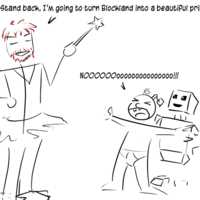
@Tonkka Age of Time lacks building, add-on systems, jet shoes, mini games, etc. I could go on.
Block land's terrain made the game surreal. It felt like a solid game. BL feels unfinished now. Driving on the brick terrain ends up with me getting stuck in the brick geomoetry 45% of the time, even on the smoothest ramp terrain. Modular terrain doesn't fix it. Smooth inclines don't work. It ends up being a buggy mess. Brick and modter terrain has advantages, but a lot of times for vehicular combat, RPG's, plane driving, sailing, building,I wish I could use thee terrain that was great. The "land" has been taken out of Block land, because the maps are dimensional pieces of infinite paper.
Block land's terrain made the game surreal. It felt like a solid game. BL feels unfinished now. Driving on the brick terrain ends up with me getting stuck in the brick geomoetry 45% of the time, even on the smoothest ramp terrain. Modular terrain doesn't fix it. Smooth inclines don't work. It ends up being a buggy mess. Brick and modter terrain has advantages, but a lot of times for vehicular combat, RPG's, plane driving, sailing, building,I wish I could use thee terrain that was great. The "land" has been taken out of Block land, because the maps are dimensional pieces of infinite paper.

Ok, I see what you mean, thank you! The only other thing I wanted to ask, you indicated how to add a system, in my case, an entry for the Sega CD. How do you then add the appropriate system logo for it? I put a .png in the system folder, named after the system, but that didn't seem to do anything.
Thank you again for your work on this, and your help!
Thank you again for your work on this, and your help!

"Crap roms" are things that are in some way completely unplayable like the game genie bios, untranslated text heavy japanese rpgs or trivia games, incredibly lame homebrew, or mahjong. "Duplicates" are when two games are literally the exact same game except a different revision or region.
Maybe take a second look at what roms you have selected and see if anything good has actually been removed or not.
If you can't figure it out you can send me your Romshelf/config/systems/NES/dir.txt file and I'll tell you exactly why they've been removed (and make fun of you).
Maybe take a second look at what roms you have selected and see if anything good has actually been removed or not.
If you can't figure it out you can send me your Romshelf/config/systems/NES/dir.txt file and I'll tell you exactly why they've been removed (and make fun of you).

SNES, Genesis, and GBA are all working now.
By defining an exact C:/ path for both launch and roms, or by using a relative ./ path for both launch and roms folder, it failed totally.
I got it working by leaving the Launch command as a relative ./ path, and making the roms an exact C:/ path.
My GBA(VisualBoy Advance) parameters look like this: "[ROMFILE]" -joystick
My SNES(SNES9x) parameters look like this: snes -cart "[ROMFILE]" -joystick
My Genesis(Fusion) parameters look like this: "[ROMFILE]" -joystick
Will delve into Project 64(N64), and ePSXe now I think.
By defining an exact C:/ path for both launch and roms, or by using a relative ./ path for both launch and roms folder, it failed totally.
I got it working by leaving the Launch command as a relative ./ path, and making the roms an exact C:/ path.
My GBA(VisualBoy Advance) parameters look like this: "[ROMFILE]" -joystick
My SNES(SNES9x) parameters look like this: snes -cart "[ROMFILE]" -joystick
My Genesis(Fusion) parameters look like this: "[ROMFILE]" -joystick
Will delve into Project 64(N64), and ePSXe now I think.

Also, every time i load the frontend it starts on a black screen and I have to page over a couple of times to get it to load the lists. Is there any way to remove the 20 or so unused consoles from the list that way it only tried to use the 3 I use? (GBA, SNES, GENESIS)
Still haven't gotten around the problems from my above post yet either. :-(
Still haven't gotten around the problems from my above post yet either. :-(

My parameters look like this.
Launch Parameters: snes -cart "[ROMFILE]" -joystick
((Also tried just "[ROMFILE]" by itself, tried replacing it with "[ROMBASE]" in that command and also by itself.))
Launch Command: .\emulators\SNES\snes9x.exe
Rom Directory: .\roms\SNES
((Also tried direct paths to both this and roms))
Errors look like this exactly:
The rom file ".\roms\SNES\D:\My Lair\RomShelf\roms\SNES\King of Dragons.smc" does not exist.
I'm not the greatest at setting this sort of stuff up so I'm gonna guess that it's something simple, but I'm having difficulty finding documentation to show me what I'm doing wrong. lol
Launch Parameters: snes -cart "[ROMFILE]" -joystick
((Also tried just "[ROMFILE]" by itself, tried replacing it with "[ROMBASE]" in that command and also by itself.))
Launch Command: .\emulators\SNES\snes9x.exe
Rom Directory: .\roms\SNES
((Also tried direct paths to both this and roms))
Errors look like this exactly:
The rom file ".\roms\SNES\D:\My Lair\RomShelf\roms\SNES\King of Dragons.smc" does not exist.
I'm not the greatest at setting this sort of stuff up so I'm gonna guess that it's something simple, but I'm having difficulty finding documentation to show me what I'm doing wrong. lol

I have VisualBoy Advance, FCEUX, and SNES9x loaded loaded in this frontend, but when I try to any roms from these systems when it loads it says it can't find the rom. It is trying to duplicate the file path when it's searching for the rom. I tried both [ROMFILE] and [ROMBASE], tried leaving file path blank. Nothing seems to get the emulators to launch my roms. :-/

>Just wanted to take the time to tell you how awesome Romshelf is!
Thanks!
>My other emulators will load via the frontend, but the rom selected won't be loaded
You have to make sure the emulators themselves are configured and that the launch parameters are correct. Different emulators have different ways of launching games from the command line. For the model 2 emulator, you need to have the rom folder set in the EMULATOR.INI file and use [ROMBASE] as the launch parameter. Fusion 3.51 works fine for me just using "[ROMFILE]" as the launch parameter, haven't tried the latest version. Don't have the other emulators you mentioned on hand but it'd probably be something similar.
Thanks!
>My other emulators will load via the frontend, but the rom selected won't be loaded
You have to make sure the emulators themselves are configured and that the launch parameters are correct. Different emulators have different ways of launching games from the command line. For the model 2 emulator, you need to have the rom folder set in the EMULATOR.INI file and use [ROMBASE] as the launch parameter. Fusion 3.51 works fine for me just using "[ROMFILE]" as the launch parameter, haven't tried the latest version. Don't have the other emulators you mentioned on hand but it'd probably be something similar.