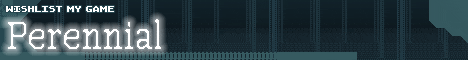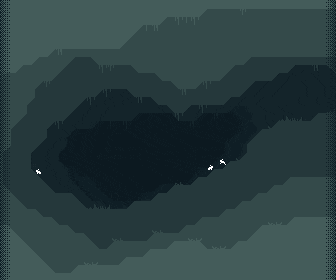RomShelf
RomShelf is a straight forward emulator front end - a menu system for launching emulators.
Core features:
- OpenGL hardware acceleration
- Easily handles large rom sets
- Support for multiple systems (system logos included)
- Automatically selects best rom among duplicates (overdumps, different regions, etc)
- Automatically ignores non-playable roms (test cartridges, etc)
- Automatically ignores shitty roms (mahjong, video poker, trivia, etc)
- Vast screenshot library included
- Marks which games have been played
- Rate each game as you play it
- Screen saver
- Free for non commercial use
Comments
Bloody Mary2011-01-15 01:04:36
Wait, I'm confused.
What does this actually do?
I couldn't tell by looking at the page.
What does this actually do?
I couldn't tell by looking at the page.
Badspot2011-01-15 03:19:35
It is a menu program for launching games in emulators. Most emulators only have a command line interface or simple file dialog for loading games. This gives you a nice interface where you can see a screenshot of the game before you play it. You can launch multiple emulators from this menu system so it unifies the interface. You can operate this menu with just a joystick so it is suitable for use in a home theater pc or custom arcade cabinet.
I need to make a video that explains everything.
I need to make a video that explains everything.
Bloody Mary2011-01-15 14:31:55
That sounds pretty impressive.
I'll have to give it a try sometime.
I'll have to give it a try sometime.
Alex2011-02-24 05:58:38
Though my SNES emulator is fine, this is pretty sick. I might give it a try.
Alex2011-02-24 06:14:49
How about you send out a release for the roms available; none of the games actually work.
Badspot2011-02-24 14:09:52
Alex this is a front end, not an emulator. You need to configure it to use whatever emulator you want.
Alex2011-03-05 09:38:32
I don't get it, what you're telling me in my mind is to configure Romshelf to run off zSnes or whatever I use to play games.
TheCloudOfSmoke2011-03-10 14:41:30
Do you have an email or any other contact info? I would like to help you improve this cool little frontend but there is no contact info on your site or even a forum. I have good idea why, but I see potetial in this and have a few suggestions to shape it up a little. I always wanted to make a multi-emu frontend myself but have no coding knowledge at all, I was even thinking about makin one in Flash when I get the guts to learn it because I've seen it done in Flash before. I also do graphics so I could help on that end. thecloudofsoke.deviantart.com has some old stuff that I've done in the past, though nothing recent.
ase2011-03-14 21:42:21
@alex that's exactly what he's telling you to do
all this does is provide a gui to launch an emulator (zsnes) and the rom to go with the emulator,effectively launching the emulator and game at the same time. this is "NOT" an emulator itself.
all this does is provide a gui to launch an emulator (zsnes) and the rom to go with the emulator,effectively launching the emulator and game at the same time. this is "NOT" an emulator itself.
TheCloudOfSmoke2011-03-18 16:09:42
It's like media center software but instead of music/movies, it's for executing roms through emulators through a list as opposed to loading the emulator manually, then loading the rom. It makes playing older games much less annoying by having everything setup to load quickly with a nice GUI.
JJ2011-10-20 00:22:26
I'm surprised you haven't heard of Hyperspin. Been using that for a long time now, lots of support, pretty much the same thing.
Proto Man Blues2011-12-21 00:44:18
ROM Shelf is great! Been running it on my media center PC now for awhile. Just wondering though, can i run PC games from this bad boy? I every time I try, it ignores my .exe file saying it's a "crap ROM" ?? Any idea as to what I'm doing wrong? I setup all the other emulators and such just fine... but I can't get PC based games to load. Also, do you plan on updating ROM Shelf? I have some ideas as well. It seems not many people know about this yet either, I can make some posts and send some more traffic your way. It's really a good front-end, and easy to set up compared to others I've messed with.
>can i run PC games from this bad boy?
Yes. Configure the windows system like so:
- Launch Command: [ROMFILE]
- Rom directory: C:\Games (or wherever)
- Rom Extensions: exe
- Make sure "Include Subdirectories" is checked
The display name of the each game will be the name of the subfolder it is in. This is one of the main things I use it for so it should work. I actually rewrote the rom list functions to use a sqlite database and it's a lot better so I should probably upload a new version.
Yes. Configure the windows system like so:
- Launch Command: [ROMFILE]
- Rom directory: C:\Games (or wherever)
- Rom Extensions: exe
- Make sure "Include Subdirectories" is checked
The display name of the each game will be the name of the subfolder it is in. This is one of the main things I use it for so it should work. I actually rewrote the rom list functions to use a sqlite database and it's a lot better so I should probably upload a new version.
Proto Man Blues2011-12-21 19:06:08
Thanks!! Works great! Will be looking forward to the new release.
Proto Man Blues2012-01-05 23:27:20
I'm not too sure I want to switch to version 2... a few questions:
By using a sqlite database, does that mean if a ROM isn't in the database (Say a ROM hack) that Romshelf wont recognize it?
Also, I have a full-set of Mame ROMs. Is there a way to keep ROM shelf from displaying all the clones of various games? or displaying games that simply dont run?
By using a sqlite database, does that mean if a ROM isn't in the database (Say a ROM hack) that Romshelf wont recognize it?
Also, I have a full-set of Mame ROMs. Is there a way to keep ROM shelf from displaying all the clones of various games? or displaying games that simply dont run?
Badspot2012-01-06 02:38:28
>By using a sqlite database, does that mean if a ROM isn't in the database (Say a ROM hack) that Romshelf wont recognize it?
No, the changes only affect how the list of roms and ratings is stored after it is generated. In version 1, the list of roms for each system is stored in a plain text file and then loaded into a huge number of script variables. The problem with this is that 1. reading and parsing huge text files is slow and 2. there is a bug in the torque script engine where if you have a huge number of variables it will randomly forget about some of them. Switching over to the sql database fixes both of these problems.
>Is there a way to keep ROM shelf from displaying all the clones of various games?
v2 parses the xml dump from the mame exe to remove non-working games, clones and can optionally remove games that require various custom control schemes (ie lightgun, dial, keyboard, etc). There is also a custom clone list that I made because the internal mame data is inaccurate in some cases.
No, the changes only affect how the list of roms and ratings is stored after it is generated. In version 1, the list of roms for each system is stored in a plain text file and then loaded into a huge number of script variables. The problem with this is that 1. reading and parsing huge text files is slow and 2. there is a bug in the torque script engine where if you have a huge number of variables it will randomly forget about some of them. Switching over to the sql database fixes both of these problems.
>Is there a way to keep ROM shelf from displaying all the clones of various games?
v2 parses the xml dump from the mame exe to remove non-working games, clones and can optionally remove games that require various custom control schemes (ie lightgun, dial, keyboard, etc). There is also a custom clone list that I made because the internal mame data is inaccurate in some cases.
Proto Man Blues2012-01-06 22:10:18
Cool, I've got a new media Center PC on the way... should be here in a few days. I plan on doing a whole new configuration starting from scratch. I'll give version 2 a go on that PC. Suppose I want to update my other Media PC with version 2... do I have to delete everything and start over? Or can I just import certain files over from V2?
Proto Man Blues2012-01-06 22:12:35
Also, I was curious as to what you use for your Sega Saturn setup and if ROM Shelf has a way to detect virtual drives. I use SSF, but due to it not loading .ISO files without mounting them first, I haven't configured it within ROM Shelf.
Proto Man Blues2012-01-07 14:31:37
Went ahead and converted over to version 2. works like a charm!! Only thing left to do is configure Sega Saturn. I looked at some of the other front-ends like Hyperspin and Maximus Arcade... both of them have .ini files for running Saturn games with SSF. My guess is they are also using a batch file to open up Daemon Tools or something like that as well....
Proto Man Blues2012-01-12 23:41:45
So does has anyone got SSF or another Sega Saturn emulator working in Romshelf?
Proto Man Blues2012-05-30 16:11:01
Badspot, Is there a way to get ROM Shelf to recognize any of the video snapshots from Emumovies.com?? Or might a future version of ROM Shelf be able to do this? I have complete sets I'd like to use with ROM Shelf.
Alan2012-12-11 14:08:14
I can get all my emulators running with romshelf, except project64. when I open a game, it just comes up with a blank grey screen. I seem to be messing up on the launch parameters section. I have tried [ROMFILE] "[ROMFILE]" I have no idea what else to try
PIZZADOG2013-01-19 18:29:58
I'm having trouble downloading ROMSHELF from your site. It DL's around 2MB and then quits. Is there any other way I can get that file? I can paypal some cash of that would help.
Thanks!
Thanks!
Alan2013-01-21 16:18:39
Managed to fix my previous issue, I was linking to a shortcut...
New issue, Can I turn off the "craprom" filter, its filtering out a few of my roms that aren't crap. like one of the zelda's. works fine tested it though.
I love this front end, but i'm going to have to move on if I can't get round this, blocking quite a few of my roms
New issue, Can I turn off the "craprom" filter, its filtering out a few of my roms that aren't crap. like one of the zelda's. works fine tested it though.
I love this front end, but i'm going to have to move on if I can't get round this, blocking quite a few of my roms
Badspot2013-01-21 17:22:54
>I'm having trouble downloading ROMSHELF from your site.
I am not having this problem.
>New issue, Can I turn off the "craprom" filter, its filtering out a few of my roms that aren't crap. like one of the zelda's.
What are the exact file names that are being filtered?
I am not having this problem.
>New issue, Can I turn off the "craprom" filter, its filtering out a few of my roms that aren't crap. like one of the zelda's.
What are the exact file names that are being filtered?
herodeo2013-03-17 03:13:39
Hey Badspot,
I've been using romshelf for a while on broken laptop that i turned into an htpc. Every emulator ive downloaded has worked so far. Except now I'm trying to get dreamcast working with nullDC. There was a dreamcast spot buit in there so I just used the neo geo one. It doesn't boot the .cdi's though. Do you know anyway to get it to work. I've got "[ROMFILE]" in there. and file type .cdi. It lists the files but when i try it nullDC boots up but doesn't load the game
I've been using romshelf for a while on broken laptop that i turned into an htpc. Every emulator ive downloaded has worked so far. Except now I'm trying to get dreamcast working with nullDC. There was a dreamcast spot buit in there so I just used the neo geo one. It doesn't boot the .cdi's though. Do you know anyway to get it to work. I've got "[ROMFILE]" in there. and file type .cdi. It lists the files but when i try it nullDC boots up but doesn't load the game
Badspot2013-03-17 16:18:50
Try this for launch parameters:
-config nullDC:Emulator.Autostart=1 -config ImageReader:LoadDefaultImage=1 -config ImageReader:DefaultImage="[ROMFILE]"
-config nullDC:Emulator.Autostart=1 -config ImageReader:LoadDefaultImage=1 -config ImageReader:DefaultImage="[ROMFILE]"
herodeo2013-03-19 04:41:48
thanks it worked
Dennis2013-05-28 18:31:42
Just discovered this frontend, would like to say I enjoy it very much - Is this still being updated, I'd love to see a version that plays video snaps, otherwise, thanks!
Kevin2013-06-29 10:05:11
Just wanted to take the time to tell you how awesome Romshelf is! You've breathed new life into my HTPC and I find myself playing my emulators much more than before since it's so easy now. I though about using Hyperspin but it is WAY too complicated and I don't have that kind of time to be tinkering with a frontend. I just wanted to setup and go... Thanks!
Eric M2013-06-30 23:19:11
First off, I want to say that Romshelf is awesome. After searching for an easy to use frontend, I was so happy to find RS. So far, it works pretty dang well!
Buuuuuuuuuuut, I do have a problem or few. So far only my SNES emu (I use snes9x) is the only emulator that will load along with the selected rom.
My other emulators (KEGA Fusion (for Genesis and 32X use), Model 2, WinKawaks for Neo-Geo, VirtuaNES) will load via the frontend, but the rom selected won't be loaded as the emu starts up.
Anyway to fix this? Should I use different emulators? Any tips will help! Thanks!
Buuuuuuuuuuut, I do have a problem or few. So far only my SNES emu (I use snes9x) is the only emulator that will load along with the selected rom.
My other emulators (KEGA Fusion (for Genesis and 32X use), Model 2, WinKawaks for Neo-Geo, VirtuaNES) will load via the frontend, but the rom selected won't be loaded as the emu starts up.
Anyway to fix this? Should I use different emulators? Any tips will help! Thanks!
Badspot2013-07-01 01:14:48
>Just wanted to take the time to tell you how awesome Romshelf is!
Thanks!
>My other emulators will load via the frontend, but the rom selected won't be loaded
You have to make sure the emulators themselves are configured and that the launch parameters are correct. Different emulators have different ways of launching games from the command line. For the model 2 emulator, you need to have the rom folder set in the EMULATOR.INI file and use [ROMBASE] as the launch parameter. Fusion 3.51 works fine for me just using "[ROMFILE]" as the launch parameter, haven't tried the latest version. Don't have the other emulators you mentioned on hand but it'd probably be something similar.
Thanks!
>My other emulators will load via the frontend, but the rom selected won't be loaded
You have to make sure the emulators themselves are configured and that the launch parameters are correct. Different emulators have different ways of launching games from the command line. For the model 2 emulator, you need to have the rom folder set in the EMULATOR.INI file and use [ROMBASE] as the launch parameter. Fusion 3.51 works fine for me just using "[ROMFILE]" as the launch parameter, haven't tried the latest version. Don't have the other emulators you mentioned on hand but it'd probably be something similar.
Eric M2013-07-01 23:38:30
Ok! So I changed the launch parameters for everything, and most of the emulators now start up with the rom loaded!
However the M2 Emu and Neo Geo emu still have that problem, but I figure that if I keep tinkering around the settings, I'll get em' working! Thanks again!
However the M2 Emu and Neo Geo emu still have that problem, but I figure that if I keep tinkering around the settings, I'll get em' working! Thanks again!
Acronius2013-07-02 22:23:58
Hey is there anyway to add consoles to the list? In the systems default folder there is a directory for Gamecube with the craproms, defaults, and picture... But it doesnt appear in the list inside the front-end
Acronius2013-07-02 22:28:11
Or for example add a whole new console to the list, say PSP?
Badspot2013-07-02 23:27:24
There is no easy way to add a system but you can do it like this:
- Run romshelf.exe -console to enable the developer console.
- Press ~ to open the console
- Type addSystem("GameCube", "", 1, 1, "", "", "", "", 1); and press enter
- Press ~ to close the console
- Close and reopen the options dialog
- Run romshelf.exe -console to enable the developer console.
- Press ~ to open the console
- Type addSystem("GameCube", "", 1, 1, "", "", "", "", 1); and press enter
- Press ~ to close the console
- Close and reopen the options dialog
Acronius2013-07-03 10:38:33
That worked out perfect for me thanks Badspot! Another question I had was that I remember in the first version there was a utility that allowed you to make your own background and layout for the main screen. Is that no longer an option with this new release?
Kelanor2013-07-03 22:26:30
I have VisualBoy Advance, FCEUX, and SNES9x loaded loaded in this frontend, but when I try to any roms from these systems when it loads it says it can't find the rom. It is trying to duplicate the file path when it's searching for the rom. I tried both [ROMFILE] and [ROMBASE], tried leaving file path blank. Nothing seems to get the emulators to launch my roms. :-/
Badspot2013-07-04 02:39:36
Try putting quotes around the parameter like this: "[ROMFILE]"
Kelanor2013-07-04 03:00:43
My parameters look like this.
Launch Parameters: snes -cart "[ROMFILE]" -joystick
((Also tried just "[ROMFILE]" by itself, tried replacing it with "[ROMBASE]" in that command and also by itself.))
Launch Command: .\emulators\SNES\snes9x.exe
Rom Directory: .\roms\SNES
((Also tried direct paths to both this and roms))
Errors look like this exactly:
The rom file ".\roms\SNES\D:\My Lair\RomShelf\roms\SNES\King of Dragons.smc" does not exist.
I'm not the greatest at setting this sort of stuff up so I'm gonna guess that it's something simple, but I'm having difficulty finding documentation to show me what I'm doing wrong. lol
Launch Parameters: snes -cart "[ROMFILE]" -joystick
((Also tried just "[ROMFILE]" by itself, tried replacing it with "[ROMBASE]" in that command and also by itself.))
Launch Command: .\emulators\SNES\snes9x.exe
Rom Directory: .\roms\SNES
((Also tried direct paths to both this and roms))
Errors look like this exactly:
The rom file ".\roms\SNES\D:\My Lair\RomShelf\roms\SNES\King of Dragons.smc" does not exist.
I'm not the greatest at setting this sort of stuff up so I'm gonna guess that it's something simple, but I'm having difficulty finding documentation to show me what I'm doing wrong. lol
Kelanor2013-07-04 08:44:53
Also, every time i load the frontend it starts on a black screen and I have to page over a couple of times to get it to load the lists. Is there any way to remove the 20 or so unused consoles from the list that way it only tried to use the 3 I use? (GBA, SNES, GENESIS)
Still haven't gotten around the problems from my above post yet either. :-(
Still haven't gotten around the problems from my above post yet either. :-(
I dunno sounds like you're mixing and matching relative and absolute paths and don't have the correct launch parameters. The default launch parameters are for the "mess" emulator. http://badspot.us/img/RomShelf-snes9x.png here is my setup for snes9x.
Kelanor2013-07-05 12:21:45
SNES, Genesis, and GBA are all working now.
By defining an exact C:/ path for both launch and roms, or by using a relative ./ path for both launch and roms folder, it failed totally.
I got it working by leaving the Launch command as a relative ./ path, and making the roms an exact C:/ path.
My GBA(VisualBoy Advance) parameters look like this: "[ROMFILE]" -joystick
My SNES(SNES9x) parameters look like this: snes -cart "[ROMFILE]" -joystick
My Genesis(Fusion) parameters look like this: "[ROMFILE]" -joystick
Will delve into Project 64(N64), and ePSXe now I think.
By defining an exact C:/ path for both launch and roms, or by using a relative ./ path for both launch and roms folder, it failed totally.
I got it working by leaving the Launch command as a relative ./ path, and making the roms an exact C:/ path.
My GBA(VisualBoy Advance) parameters look like this: "[ROMFILE]" -joystick
My SNES(SNES9x) parameters look like this: snes -cart "[ROMFILE]" -joystick
My Genesis(Fusion) parameters look like this: "[ROMFILE]" -joystick
Will delve into Project 64(N64), and ePSXe now I think.
Dennis2013-07-17 22:59:59
Is there any way to force Romshelf to show/play the roms you have, clones or not? There are some games I wouldn't mind being able to play, but the frontend automatically prunes them out. Thanks, this thing is great otherwise, JUST what I was looking for in a frontend!
Badspot2013-07-17 23:23:06
Which roms specifically are being pruned out that shouldn't be?
Dennis2013-07-20 19:59:48
For example, I have 248 NES Roms that I handpicked to use.. it will scan the folder, and say 240 roms found, 4 crap roms ignored, 4 duplicate roms ignored. How do I make it show all 248, regardless of what they are, if that's possible?
Badspot2013-07-20 22:23:16
"Crap roms" are things that are in some way completely unplayable like the game genie bios, untranslated text heavy japanese rpgs or trivia games, incredibly lame homebrew, or mahjong. "Duplicates" are when two games are literally the exact same game except a different revision or region.
Maybe take a second look at what roms you have selected and see if anything good has actually been removed or not.
If you can't figure it out you can send me your Romshelf/config/systems/NES/dir.txt file and I'll tell you exactly why they've been removed (and make fun of you).
Maybe take a second look at what roms you have selected and see if anything good has actually been removed or not.
If you can't figure it out you can send me your Romshelf/config/systems/NES/dir.txt file and I'll tell you exactly why they've been removed (and make fun of you).
Dennis2013-07-21 09:11:34
Ok, I see what you mean, thank you! The only other thing I wanted to ask, you indicated how to add a system, in my case, an entry for the Sega CD. How do you then add the appropriate system logo for it? I put a .png in the system folder, named after the system, but that didn't seem to do anything.
Thank you again for your work on this, and your help!
Thank you again for your work on this, and your help!
Daniel2013-07-24 04:17:24
Hey, I've added the GameCube into Romshelf 2 but i can't figure out the command line for launch parameter. I'm using dolphin, and i know that it takes both iso and gcm files but i'm lost on getting them to run.
Benny2013-07-29 23:26:01
Thank you in advance for any help you can give me.
I've just set up rom shelf, and it recognizes my roms and emulators. My problem is that when I click on a rom that I want to play, just a gray screen pops up.
I've just set up rom shelf, and it recognizes my roms and emulators. My problem is that when I click on a rom that I want to play, just a gray screen pops up.
Banky2013-07-30 23:35:30
I try to launch my NES emulator (nestopia), and I get the error "Can't start! Direct3D is busy"
Not sure what I am doing wrong here.
Not sure what I am doing wrong here.
Erik2013-08-08 13:47:17
Fantastic front end! Is there any way to keep 4:3 aspect ratio when running full screen on a 1080p monitor? Basically preserve aspect ratio and have black bars on side of screen.
Thanks!
Thanks!
Acronius2013-09-07 16:05:04
Another question, say I have a game that uses multiple discs, when I load the Roms it says it finds the game, but only shows like the game title, how would I select the appropriate disc to load?
Badspot2013-09-08 19:34:33
>multiple discs
I have yet to see an emulator handle this gracefully. At some point you'll have to change discs manually via some windows file dialog so seamless integration with a front end seems impossible.
I have yet to see an emulator handle this gracefully. At some point you'll have to change discs manually via some windows file dialog so seamless integration with a front end seems impossible.
Examount2013-10-27 13:14:19
Just downloaded romshelf v2. I tried to get snes9x working and put in the directories correctly, however when I regenerate rom list it (correctly) says it's found two roms, but they won't then appear on the list for the SNES section of the frontend. No idea why this is...
Magoo2013-12-27 19:25:24
is it possible to launch an ahk at the same time as an emulator with romshelf so that my ds emulator will be in full screen when launched?
Badspot2013-12-27 19:40:21
>is it possible to launch an ahk at the same time as an emulator with romshelf
You could probably make a batch file to do that and use it as the launch command.
You could probably make a batch file to do that and use it as the launch command.
Magoo2013-12-27 20:42:03
I got the emulator to launch full screen now with a batch file but the selected game does not start
Badspot2013-12-28 03:00:01
You'll have to learn how to add command arguments to a batch file.
RabidLlama2014-01-06 14:57:23
What a neat tool!
I got stuck at the initial setup for quite a while as I was having the same issues as Kelanor.
I figured I'd mention for anyone else that after making the directory changes it may be helpful to Regenerate Rom List. Without doing so, the program was still appending the Dir info, which was making the path duplicate.
I got stuck at the initial setup for quite a while as I was having the same issues as Kelanor.
I figured I'd mention for anyone else that after making the directory changes it may be helpful to Regenerate Rom List. Without doing so, the program was still appending the Dir info, which was making the path duplicate.
Splitshot232014-02-21 11:57:32
Having a bit of trouble, launch command line works to launch emulator and roms are recognized and displayed on romshelf list but when game is selected emulator runs without launching the game. Using zsnes emu, possible config of emu wrong?
Badspot2014-02-21 19:26:57
For zsnes, it works for me using "[ROMFILE]" (with the quotes) as the launch parameter. This is using zsnesw.exe version 1.51.
Splitshot232014-02-23 11:40:46
That was exactly it, I had to drop the snes-cart and the -joystick from the launch parameter snes-cart"[ROMFILE]"-joystick. Thanks a million, this frontend is just way too damn good for me to just give up on. Thanks Badspot.
Zerel962014-03-28 10:35:30
Hello everyone. I've made a romshelf tutorial. it's a pdf. so you can download it and save it in your PC. here is the links:
ENGLISH VERSION: https://www.dropbox.com/s/r6dphavyb2acbsa/RomShelf%20Tutorial%20%5BENGLISH%5D.pdf
SPANISH VERSION: https://www.dropbox.com/s/trdc2s0usg02vcf/RomShelf%20Tutorial%20%5BESPA%C3%91OL%5D.pdf
ENGLISH VERSION: https://www.dropbox.com/s/r6dphavyb2acbsa/RomShelf%20Tutorial%20%5BENGLISH%5D.pdf
SPANISH VERSION: https://www.dropbox.com/s/trdc2s0usg02vcf/RomShelf%20Tutorial%20%5BESPA%C3%91OL%5D.pdf
Korbah2014-05-02 02:17:51
I found out what is causing the error where it tries to append the ROM directory twice. What causes it is using a trailing backslash. Removing the backslash will correct the problem.
For some reason, having a backslash at the end of your ROM directory path causes it to append the ROM directory twice when trying to launch the game.
For some reason, having a backslash at the end of your ROM directory path causes it to append the ROM directory twice when trying to launch the game.
crissz2014-05-03 00:59:49
anyone know how to disable the craproms/clones editing the craprom.txt and setting it to read only as mentioned in the pdf does not work.
Badspot2014-05-04 13:56:30
What roms are being filtered that you don't want to be?
crissz2014-05-04 20:49:11
mp_sor2.zip which is streets of rage II thats the only one i care about. also when i use this command in rom directory .\emulators\Ootake\install\Ys Book I & II (U) i can load ys no problems. all games are put into the install folder, so if i do this .\emulators\Ootake\install\ it recognizes the games but when you try to load any of them it says "cue does not exist" i had this problem with other rom folders in the past. but unchecking include subdirectories fixed it. but not on this one. if you know anything i can do to fix this please let me know.
Badspot2014-05-05 15:56:50
The "mp_" in mp_sor2 stands for "mega play" which is a conversion of the sega genesis for arcade use. I chose to filter these rather than duplicate a huge number of sega genesis listings under MAME. You'd be much better off playing streets of rage on a sega genesis/megadrive emulator.
I can't follow your TG16/PCEngine problem. Can you post a picture of your directory structure and romshelf config screen?
I can't follow your TG16/PCEngine problem. Can you post a picture of your directory structure and romshelf config screen?
it seems to be a problem with having to many directory's if you have the rom path set to .\roms\SNES and put the roms in the folder it will detect them but if you put folders in the SNES DIR and put your roms in them. romshelf will say there missing regardless if you have sub dir check marked or not. the only way it will work is if you were to use the full path C:\Users\ggg\Downloads\RomShelf_2\roms then it will detect them. but i choose not to use that, cause if i ever move the file its going to say the path is wrong. with Ootake it rips the cd's to tracks 01 02 ect.. with an iso/cue so i cant put all the rips in one folder or they will overwrite each others tracks. i decided to change to mednafen so i can actually use a bin/cue now. now i can get all the duo games working.. the only thing i have an issue with is getting the screen shots for the turbo graphics 16 cd to show. you had added it as a console but the dir and files craproms defaultConfig. are not there.
Acronius2014-06-22 17:50:00
For some reason when I launch a PS2 or GC/Wii game through Romshelf it causes terrible slowdown in the emulation... however when I launch the same games directly through the emulator it runs perfectly. What might be causing this slowdown and how could I fix it?
Badspot2014-06-22 23:20:01
I dunno, probably some kind of opengl interference, though RomShelf shouldn't be rendering anything when it's in the background. You could try switching to a different fullscreen/windowed mode.
Roman2014-06-25 03:54:39
Do you have plans to create a Linux version of RomShelf?
Badspot2014-06-27 20:11:41
>Do you have plans to create a Linux version of RomShelf?
No.
No.
Longinus2014-07-08 15:00:57
Is there a way to change the background and/or all other assets? Also, do you plan on releasing the source code?
Damien2014-08-10 04:22:48
I've used romshelf for a little while now with no issue. .. Then the other day instead of opening into the system selection screen, it opens the options menu like it's the first time is ever run... But there are no systems available to select and the input control options have all been wiped. Help!
Jared2014-09-01 18:32:51
Does anyone know how to get DOS games to work with Romshelf. I have Windows XP so I don't need Dosbox to run the Games since XP has compatibility mode for DOS. But I can't seem to get it to work with or without DOSBOX.
Tallguitarman2014-09-01 18:35:19
Anyone having trouble with Romshelf should watch me Tutorial here.
https://www.youtube.com/watch?v=L88k3AiICDs
It is pretty basic but addresses the Issue many people are having with the Emulators launching without the games.
https://www.youtube.com/watch?v=L88k3AiICDs
It is pretty basic but addresses the Issue many people are having with the Emulators launching without the games.
Badspot2014-09-05 04:41:31
The way to get DOSBox to work is to make a .conf file for each game you want to run and use that as the "rom".
Rom extension would be: conf
Launch parameters should be something like: -conf "[ROMFILE]"
Rom extension would be: conf
Launch parameters should be something like: -conf "[ROMFILE]"
Gamer_K20Z32014-09-07 15:32:50
I would like to add the Sega Dreamcast to my list but I can't figure out how to open the romshelf console. I read the above instructions but have gotten nowhere. I'm running Windows vista ultimate 64 bit. also I've noticed that my ps1, ps2 and saturn emulators won't open the games. I've tried the "[ROMFILE]" parameter with no avail. All of my cartridge game emulators work like a charm. one last question, when i exit project 64 using the exit emulator key it doesnt save my progress, is this an issue with project 64?
Badspot2014-09-07 20:49:13
>I can't figure out how to open the romshelf console
Make shortcut to romshelf (if you haven't already); right click shortcut -> properties; add "-console" (without the quotes) to the "target" field right after romshelf.exe; ok; run shortcut; press ~ to open console.
>ps1, ps2 and saturn emulators won't open the games
The launch command depends entirely on what emulator you're using. You'll have to look at the docs to figure out how to load a game from the command line.
>when i exit project 64 using the exit emulator key it doesnt save my progress
The emulator exit key just kills the emulator task - just like hitting alt+F4. So anything that isn't saved already will be lost. If you've already saved to an emulated memory card before exiting, then yeah there is some config problem within project 64.
Make shortcut to romshelf (if you haven't already); right click shortcut -> properties; add "-console" (without the quotes) to the "target" field right after romshelf.exe; ok; run shortcut; press ~ to open console.
>ps1, ps2 and saturn emulators won't open the games
The launch command depends entirely on what emulator you're using. You'll have to look at the docs to figure out how to load a game from the command line.
>when i exit project 64 using the exit emulator key it doesnt save my progress
The emulator exit key just kills the emulator task - just like hitting alt+F4. So anything that isn't saved already will be lost. If you've already saved to an emulated memory card before exiting, then yeah there is some config problem within project 64.
Gamer_K20Z32014-09-10 14:00:10
Thank you so much for the reply. You've helped me very much.
Dinbis2014-09-21 04:48:03
Love the program, Badspot!
In the Escape Menu, under the 'Audio' tab, there is checkbox for enabling menu sounds. Does this feature work? I haven't been able to get it working. Does OpenAl have to be installed somewhere for it to work?
I'm assuming no because there is the option to pick no audio driver?
Any tips or suggestions?
In the Escape Menu, under the 'Audio' tab, there is checkbox for enabling menu sounds. Does this feature work? I haven't been able to get it working. Does OpenAl have to be installed somewhere for it to work?
I'm assuming no because there is the option to pick no audio driver?
Any tips or suggestions?
BreakerLove.Inc2014-10-29 14:53:11
Hello. You need to make a video showing how to get the EMU and Roms to work :) I already know how to do it but it took for ever. Also No pics for PS2?
PS. I must ask the same thing as DinBis. Why is there no sound? Would be cool if there was a sound when scrolling through your Games :) I too have seen the sound box and it seems to do nothing. Am I missing something? Also I LOVE THIS THING!! When you find out how to use it, its a blast to play around with. Thank you!
EagleTech2014-10-30 15:03:57
Second Posting - NOt sure if this is the same spot as the first posting I recently submitted.
This front end seems awesome. I have only played with it for a a couple of hours, but looks great.
I am trying to set this up for a portable usb system and I am not seeing a way to setup the pathways for relative shortcuts or even wildcards "*". I would love any help making this work.
This front end seems awesome. I have only played with it for a a couple of hours, but looks great.
I am trying to set this up for a portable usb system and I am not seeing a way to setup the pathways for relative shortcuts or even wildcards "*". I would love any help making this work.
DK2014-11-09 18:28:22
Badspot - Romshelf is awesome. I might have missed something, but I'm wondering if the front end itself can run in full screen mode? I'd love to not see any of the windows desktop at all when I have it up and running. Is there an ini or something I can alter to make it bigger?
DK2014-11-09 18:32:10
Disregard, I am a moron
EagleTech2014-11-13 13:57:01
Thanks Crissz, I have tried that and although it finds the Roms during regeneration, it does not load the Rom. It pops an error "Cannot find path .\roms\J:\roms\*GAMENAME*" I am still messing with the settings. My USB is currently pulling drive J: but when I unplug and bring to another device or back to this one, it will get a different drive letter.
Ahead2014-12-02 23:33:37
Is this a ROM file itself?
EagleTech2014-12-03 12:23:31
This is a FrontEnd to run an emulator with ROMs. It consolidates the emulator and ROMs into an easy to use "dashboard".
crissz2014-12-18 00:12:48
ok well i have just formatted the computer. stuck in the usb stick with romshelf, and the drive letter is now i: and it loaded the games fine. something must be messed up with your config path. what windows are you testing this under? i assume its launching the emulator, but comes up with that error on the rom. how many directory's do you have in the rom shelf folder? are you just using the rom folder thats there, or do you have sub folders within that folder.
EagleTech2014-12-29 11:42:46
I am just using the Rom Folder that is there. I am working with Windows 7. I can make it work on a single computer, but if I move from my desktop to my laptop (without setting it up prior), it doesn't work automatically. I have about 4 laptops and 2 desktops that I want to interchange the usb without having to install/setup each time I move it to a new computer. I would do it through a script, but I can run it automatically on Windows 7 due to lack of autorun functionality from USB in windows 7. I really appreciate your thoughts on this.
crissz2014-12-30 22:26:10
are you trying to load cue bin files or rom files? and are the roms just in the rom folder or are the roms in a folder inside that folder? i had issues when ripping iso tracks for turbografx cd games as i had to use different folders per game the scan would detect them but when trying to launch it said it cannot find path. do you have this problem with every emulator or just certain ones?
Issue2015-01-01 19:00:51
When I close a PS2 game it just leaves a gray screen open and I have to close and reopen ROMShelf in order to function again. Is there a way to fix this?
Also, some specific documentation on the console commands would be nice. I'm trying to figure out how to remove a console from the list
Also, some specific documentation on the console commands would be nice. I'm trying to figure out how to remove a console from the list
EagleTech2015-01-02 11:57:41
The error occurs with every single rom I attempt to run. It appears to just add a part of the relative path in front of the actual path. example: path is J:\roms\ROMNAME.zip and Romshelf is looking for .\roms\ROMNAME.zip\J:\roms\ROMNAME.zip...
crissz2015-01-03 18:54:07
ISSUE try setting up romshelf options to exit the emulator with your controller assign start & select at the same time. or whatever buttons you want. that, or try the esc button on the keyboard
crissz2015-01-03 19:05:57
EAGLE TECH when using the .\ did you make sure that both the rom/emulator path have the .\ and not just the rom path.. what a weird thing going on i have mine on linux at the moment. no problems except for certain emulators not working. ill post my settings that i have mine set on. in abit.
crissz2015-01-03 19:24:05
for my NES the emulator dir is
.\emulators\Nestopia\nestopia.exe
launch parameter is "[ROMFILE]"
rom directory .\roms\NES
FOR SNES
.\emulators\snes9x\snes9x.exe
snes -cart "[ROMFILE]" -joystick
.\roms\SNES
also my roms are not zipped
.\emulators\Nestopia\nestopia.exe
launch parameter is "[ROMFILE]"
rom directory .\roms\NES
FOR SNES
.\emulators\snes9x\snes9x.exe
snes -cart "[ROMFILE]" -joystick
.\roms\SNES
also my roms are not zipped
Pabst2015-01-10 15:48:37
I guys,
I'm having a problem with launching Mupen64pp.exe with Romshelf. Romshelf recognizes my 64 roms and lunches mupen64 but dose not load a rom automatically.
For Launch Parameters I've tried:
"[ROMFILE]"
[ROMFILE]
and
-cart "[ROMFILE]"
Any idea what I'm missing? Thanks in advance.
I'm having a problem with launching Mupen64pp.exe with Romshelf. Romshelf recognizes my 64 roms and lunches mupen64 but dose not load a rom automatically.
For Launch Parameters I've tried:
"[ROMFILE]"
[ROMFILE]
and
-cart "[ROMFILE]"
Any idea what I'm missing? Thanks in advance.
crissz2015-01-11 20:35:41
never used it before, but you could try [ROMBASE] with and without quotes and see if that works.
Pabst2015-01-13 13:21:51
It still didn't work with and without quotes but thank you anyways for your help.
I only tried Mupen64pp.exe because Project64 1.6 would give me an error about Direct3d unable to launch in Romshelf but if I tried launching the game outside of Romshelf Project64 1.6 would run the game perfectly.
I only tried Mupen64pp.exe because Project64 1.6 would give me an error about Direct3d unable to launch in Romshelf but if I tried launching the game outside of Romshelf Project64 1.6 would run the game perfectly.
crissz2015-01-13 21:17:58
change the emulator resolution as the same as your screen res but use 16 bit for emulator instead of 32 bit and see if that helps with the direct x error
Pabst2015-01-14 01:09:39
Thanks again for your help, crissz.
I made the changes to reflect what you said to the same resolutions and 16bit for Project64 and 32bit for Romshelf but now I get the following error:
"Direct3D failed to initialize
Error code: 88760868
D3DERR_DEVICELOST"
Not sure if the following will help:
-Running Windows 7 32bit
-NIVIDA GeForce 6200 TurboCache 1GB
-I have directX11 with all enabled: DirectDraw Acceleration, Direct 3D Acceleration, and AGP Texture Acceleration
I made the changes to reflect what you said to the same resolutions and 16bit for Project64 and 32bit for Romshelf but now I get the following error:
"Direct3D failed to initialize
Error code: 88760868
D3DERR_DEVICELOST"
Not sure if the following will help:
-Running Windows 7 32bit
-NIVIDA GeForce 6200 TurboCache 1GB
-I have directX11 with all enabled: DirectDraw Acceleration, Direct 3D Acceleration, and AGP Texture Acceleration
crissz2015-01-14 14:45:21
you are going to have to do some google searching. its a known problem with the emulator and certain cards. type your error in google there is a video on youtube about it aswell you might have to disable the direct 3d. theres alot of hits on google for it. i cant test it myself im running linux and have an ATI. some people say you have to reinstall or update display drivers ect.. but you dont have an issue with this outside of romshelf. so i would try to disable the direct 3d first type
"How to fix Project 64 Error" in google you should get a youtube video show up.
"How to fix Project 64 Error" in google you should get a youtube video show up.
crissz2015-01-14 15:11:58
also if you havint allready, try to run it in windowed mode and see if you still get the error. and if the emulator has 3d accerlaton option check it. ive only used project 64 twice before. not to familiar with the options
Pabst2015-01-15 15:28:21
The problem persists in windowed mode and also when I mess with Direct3d settings.
I finally just gave up and installed Project64 2.1 and its launched through romshelf perfectly. Either way, thanks for help in the matter.
I finally just gave up and installed Project64 2.1 and its launched through romshelf perfectly. Either way, thanks for help in the matter.
crissz2015-01-15 15:56:20
no problem, i could never get the neo geo rage emulator to launch through romshelf. so i just changed to mame instead. glad you got it working.
Arcaded2015-05-20 19:10:18
Can anyone give me a detailed tutorial for adding DOS games. Apparently I need to make a .conf file but I have no clue how to do that.
Arcaded2015-05-20 23:04:36
Ok, So I ended up figuring out the whole .conf thing and I have my DOS games working with the front end. I'll probably make a tutorial for it for everyone else struggling with it. Can you make a theme song play during the menu? Or at least have sounds while scrolling through games? That is my next biggest question. If I figure it out. I'll definitely share.
Arcaded2015-05-21 01:49:08
I got DOSBOX running successfully with ROMSHELF. Here is a tutorial.
https://www.youtube.com/watch?v=tt1XwWHKklc&feature=youtu.be
DOSBox is probably the hardest system to get working. Especially if you don't know DOS very well.
https://www.youtube.com/watch?v=tt1XwWHKklc&feature=youtu.be
DOSBox is probably the hardest system to get working. Especially if you don't know DOS very well.
Arcaded 2015-05-25 22:52:45
MAME:
Anyone having trouble with getting MAME to work with Romshelf watch my tutorial here:
https://www.youtube.com/watch?v=RPjJGgXRrtU&feature=youtu.be
Anyone having trouble with getting MAME to work with Romshelf watch my tutorial here:
https://www.youtube.com/watch?v=RPjJGgXRrtU&feature=youtu.be
PerfectGenius2016-03-07 05:25:42
Hi all, love this frontend! ive been using it for a while now but i'm stuck! I can't get the Amiga games to run at all, has anyone out there had any luck with this?
cheers!
cheers!
0072016-04-05 08:16:35
I found a bug under windows 7 x64.
When recognizing roms in a folder with multiple folders roms get found and listed but when you go to execute file not found error.
Solution if to uncheck search sub dirs for roms and put all in one folder.
Is this something that could get updated?
When recognizing roms in a folder with multiple folders roms get found and listed but when you go to execute file not found error.
Solution if to uncheck search sub dirs for roms and put all in one folder.
Is this something that could get updated?
0072016-04-05 23:57:43
nevermind fixed...just had to enter full path rather than home dir.
Now I love this but would like to disable crap rom detection. i have a few "crap roms" i want loaded like jammanoid on the tg16.....
Now I love this but would like to disable crap rom detection. i have a few "crap roms" i want loaded like jammanoid on the tg16.....
Badspot2016-04-06 12:49:40
You can edit systems/TurboGrafx-16/crapRoms.txt
0072016-04-07 10:03:29
Thats what I thought but even after I deleted the file it found crap roms even thought the crap rom file was removed. ill try editing rather than deleting.
0072016-04-07 10:13:11
ok never mind. I dont understand why but this time around deleting crap roms file worked. Must of done something wrong the other night.
I love this front end!
I love this front end!
Xlembros2016-05-31 00:19:43
hey Badspot I was wondering if you intend to finish Romshelf namely adding sound to the interface.I would love to use it for an arcade cabinet I'm making but the interface doesn't play sound effects or have background music as an option in romshelf2.
Brooklin2007 (Blockland)2016-07-03 15:21:30
I Hope It Plays Neo Geo Pocket Games!!!!!!!!!!!!!!!!!!!!!
L053R2017-01-15 22:02:55
i really like RomShelf. thank you! however, i have a problem trying to launch nestopia with v2 on Windows 10. nestopia launches in the background. i can hear it running the game but RomShelf is the only thing on screen. i tried using alt+tab to switch to it but RomShelf won't let go of the screen. my other emulators work fine so i'm inclined to blame the problem on nestopia or my nestopia settings. is there any kind of work-around for this problem? (besides using a different NES emulator?)
L053R2017-01-15 22:22:54
correction: none of my emulators are working now! they all have the same problem i reported with nestopia above. help!
BouncedFerret2017-01-17 09:07:32
I love this front end!!
I've had a play with adding systems (Dreamcast and Sega NAOMI ect) Is there a way to add the system logo images to the screens? Love your work mate!
I've had a play with adding systems (Dreamcast and Sega NAOMI ect) Is there a way to add the system logo images to the screens? Love your work mate!
Badspot2017-01-18 19:48:27
>Is there a way to add the system logo images to the screens?
Follow the file structure of the existing systems, then there are some console commands I posted above.
Follow the file structure of the existing systems, then there are some console commands I posted above.
Badspot2017-01-18 20:04:20
>none of my emulators are working now!
A while ago Microsoft updated the entire windows GDI system to fix a security hole and it ended up breaking window ordering (especially notable in photoshop CS2). If this is the problem you could try uninstalling the updates but there's a ton of them. It started with KB3145739, you'd have to search for the rest. For security reasons though I wouldn't do this on anything but a dedicated offline emulator box and you shouldn't even be using win10 for that anyway.
A while ago Microsoft updated the entire windows GDI system to fix a security hole and it ended up breaking window ordering (especially notable in photoshop CS2). If this is the problem you could try uninstalling the updates but there's a ton of them. It started with KB3145739, you'd have to search for the rest. For security reasons though I wouldn't do this on anything but a dedicated offline emulator box and you shouldn't even be using win10 for that anyway.
Paul2017-03-24 20:00:26
Hey man, thanks for a great program...people seem to invest more time and effort into getting hyperspin/mala etc to look pretty than actually playing old school games! I want to make one change but....i want a pic of my own cab on the launch screen - i can change the fg.png file easy enough but cant seem to figure out how to change the screen shot X Y position in config so i can line it up with my own graphic...any advice is much appreciated thanks
Badspot2017-03-25 04:52:41
I honestly don't remember what's in this release. If there are .gui files, you can edit those in a text editor or press F10 to open the gui editor if that was included.
Jobius2017-08-27 10:29:23
Hey man, im tryting to use your front end because its fantastic. But i can't seem to get it to work with my emulator.
Everytime i try to launch a game it does lauch the emulator but then give me error message: 'file not found'. The emulator i use is nestopia. On its own nestopia works fine (if i load in the roms manually.) But the front end seems to break something?
Can you please help me?
Everytime i try to launch a game it does lauch the emulator but then give me error message: 'file not found'. The emulator i use is nestopia. On its own nestopia works fine (if i load in the roms manually.) But the front end seems to break something?
Can you please help me?
Jobius2017-08-27 10:47:08
If i can get bsnes to load would be even better, but that basicly gives the same problem, only launches the emulator. Not the game.
Badspot2017-08-27 18:30:14
You have to set the command line parameters. Something like this: http://badspot.us/Dumb/nestopia-config.png
Jobius2017-08-28 05:33:56
Thanks! It works!
One more question, is there a way to add a command line that will automaticly trigger the emulator to open in fullscreen?
One more question, is there a way to add a command line that will automaticly trigger the emulator to open in fullscreen?
Badspot2017-08-29 02:11:38
In nestopia, options->preferences->Switch to fullscreen on startup
Jobius2017-08-29 05:58:59
Oh wow, totally didn't notice that xD
Thanks again! You are awesome!
Thanks again! You are awesome!
James2017-10-08 13:33:43
Im trying romshelf. in SNES i have no crap roms file. TEST DRIVE II - The Dual gets removed as a crap rom due to containing the word test.
Is there a way to turn off crap filtering?
Is there a way to turn off crap filtering?
Jjames2017-10-08 14:01:34
Short term solution I was forced to rename it to Te$t Drive
Manster2017-10-08 20:22:22
Thanks for making this frontend. It's exactly what I've always wanted and I absolutely love it except for one small glitch...
It seems that clearing game pad controls from Romshelf is impossible. For "Up" & "Down" I have the controls set to just my keyboard's up and down keys. Despite this I can still scroll through Romshelf with my game pad. This poses a problem since I use joytokey. Every time I use the d-pad to scroll up or down it scrolls through 2 entries at a time.
Is there a way I can fix this?
It seems that clearing game pad controls from Romshelf is impossible. For "Up" & "Down" I have the controls set to just my keyboard's up and down keys. Despite this I can still scroll through Romshelf with my game pad. This poses a problem since I use joytokey. Every time I use the d-pad to scroll up or down it scrolls through 2 entries at a time.
Is there a way I can fix this?
James2017-10-09 20:17:15
addSystem("GameCube", "", 1, 1, "", "", "", "", 1) adds a system....
Is ther a delete command?possibly delsystem?
Is ther a delete command?possibly delsystem?
Steviant2017-11-24 05:18:15
I'd love to use RomShelf for my cabinet but it hard crashes my computer after waking from sleep. It momentarily works, then blinks, then I need to hold down the power button for ten seconds and restart before I can use the computer again.
Obviously that's unacceptable. Is there some kind of troubleshooting I can try, like turning off hardware acceleration or something?
Obviously that's unacceptable. Is there some kind of troubleshooting I can try, like turning off hardware acceleration or something?
Badspot2017-11-24 09:29:41
A user level program can't hard freeze your computer on its own - the problem would have to be at the driver or hardware level. You could fiddle around with the driver or power saving settings for your video card or just make the thing not sleep.
Steviant2017-11-25 17:19:38
I ended up using an app called Power Triggers to kill romshelf and all emulators before going into sleep mode - annoying but not world-ending. I have a different question now, how do you set up Windows Roms? Ive tried using [ROMFILE] as the launch command, which works if you have an EXE file in the romshelf roms\windows dir, but not a batch file and setting c:\windows\explorer.exe as the command which works for everything but returns to romshelf immediately without waiting for the program to finish.
What am I missing? Is romshelf just broken for Windows apps?
What am I missing? Is romshelf just broken for Windows apps?
Steviant2017-11-27 18:46:22
In case anyone else ever wants to get Windows applications working in romshelf, here's what I did. Since I happened to have Cygwin installed on my cabinet, I used the cygstart application which is basically a built-in version of the cmd.exe start command.
By setting the launch command to c:\cygwin\bin\cygstart.exe and the launch parameters to -w "[ROMFILE]" I was able to start any kind of executable, script and most importantly .lnk shortcut file from RomShelf just by adding .lnk into the Rom Extensions field.
With that setup, everything works the way you'd expect it to and installing Windows game in RomShelf becomes as simple as dragging a shortcut and a screenshot into their respective directories and hitting the Regenerate Romlist button in romshelf.
Hope this helps anyone seeing grey screens while trying to make Windows apps work.
By setting the launch command to c:\cygwin\bin\cygstart.exe and the launch parameters to -w "[ROMFILE]" I was able to start any kind of executable, script and most importantly .lnk shortcut file from RomShelf just by adding .lnk into the Rom Extensions field.
With that setup, everything works the way you'd expect it to and installing Windows game in RomShelf becomes as simple as dragging a shortcut and a screenshot into their respective directories and hitting the Regenerate Romlist button in romshelf.
Hope this helps anyone seeing grey screens while trying to make Windows apps work.
0072017-11-29 00:39:16
Help I'm still unable to get romshelf2 to allow ROMs with the word test in filename
Romshelf has started crashing without any error message when I hit regenerate roms list in the Mame configuration section of Romshelf settings. Because there are no logs or error handling of any kind, I expect this is impossible to debug and that the author will just blame me for "holding it wrong" or something. So annoyed that I've wasted a week setting this thing up only to have it blow up in my face without any way to debug.
Badspot2017-12-03 20:06:14
There is a log, and if you open the console (~), type trace(1); and press enter, it will log every function call. Do this, duplicate the crash, post your console.log file, and I will attempt to figure out what dumbass thing you've done to make a basic directory listing not work.
Peepo2018-01-08 13:17:33
Is there a way to turn off crap rom filtering for Atari 2600? I'm missing 9 games, and I handpicked them.
james2018-01-19 15:30:56
@badspot is my test problem normal?
Joka2018-02-05 14:22:29
Hello there. I'm searching for the creator of this front-end, are you the one? I wanted to know if it'll have any more updates.
Jon2018-10-15 16:42:06
Every rom with the word test in it is ignored as a crap rom. even with crap rom config deleted. HELP
Jon2018-10-15 16:43:05
like crash test dummies, test drive etc. these are not crap roms
Badspot2018-10-18 03:19:00
Yeah that sounds like an oversight on my part.
mac2g012018-12-27 03:57:39
plz Badspot make for us an update for this wonderful master piece
i wanted to emulate mame games usin retroarch emulator
but i did not know how
i wanted to emulate mame games usin retroarch emulator
but i did not know how
Badspot2018-12-28 13:31:28
What features would you like to see in an update?
mac2g012018-12-29 01:56:29
1.just keep it simple and powerful in the same time & 2.Able to emulate all games and platforms 3.Anyone can add systems in easy way of course I hope u include an explained guide to do so. 5.Let users decide what suits them the best if they want to filter games or add video snaps or snapshots. 7. some systems have different versions of games like MAME so I hope we can have the option to duplicate the system name or creating brand new systems so we can enjoy all the games. 8. why not include rocket launcher as a powerful tool to help emulate games with your wonderful front end 9. detailed simple guide to help anyone set up his own game stations by telling how to set up each system and proper commands to do so.10. I hope that this front end can be portable and works in any drives C OR F OR any letter with basic preconfiguration 11. there is a theme used in many platform called space audity I hope you look at it from the view of having that possibility of seeing snapshots and boxarts or vedio snaps like in this vedios: https://youtu.be/qup28_YJx-s & https://youtu.be/-cRKZrFAdkI
this what i have in my mind for now. I come across your front end because i was looking for a simple frontend like emulation station on pc because i failed to make Amiga games working from within the front end it self.
thats all for now :) and thank you so much cause you answered me
this what i have in my mind for now. I come across your front end because i was looking for a simple frontend like emulation station on pc because i failed to make Amiga games working from within the front end it self.
thats all for now :) and thank you so much cause you answered me
Alkhymia2019-05-18 10:01:42
Hi Badspot, i was looking a clean and easy FE to use, i found your project and fall in love, but i have some trouble making work it. I try a lot of things but cant pass the error "double route" launching every game, im using win10, i put the folder on c:, use ./rom or c:\romshelf\rom, and nothing, i missing something?
Badspot2019-05-19 03:43:02
>error "double route"
I don't understand what this is.
I don't understand what this is.
Sorry my bad english, here is a screenshot
https://ibb.co/Wfn85cc
https://ibb.co/Wfn85cc
Alkhymia2019-05-19 18:30:45
My config
https://ibb.co/nzx17Px
https://ibb.co/nzx17Px
Alkhymia2019-05-19 18:30:59
Thanks for the reply btw
Badspot2019-05-21 03:00:35
This appears to be a bug. Change your "Rom Directory" to be an absolute path, like "C:\roms\NES" or "C:\romshelf\roms\NES", then click "save settings", then click "regenerate rom list"
Alkhymia2019-05-21 15:52:49
Thanks, now its working.
Ramjammer2019-07-13 00:22:18
Please fix test rom oversight. I want to use this front end. It is everything I want. However the test oversight is a small problem for me.
Rocket man2019-08-27 16:04:25
I as well am having test rom problem. Is there a fix?
?2019-08-31 00:26:25
?
???2019-09-01 00:21:02
??
Jaamez2019-09-28 21:45:40
Please update to fix accidentally blocking of games with test in name. Please
James2019-10-07 23:08:27
I would pay for a romshelf that didn't blacklist roms
Jean2019-11-19 09:01:28
why is there no ds option by default in the screenshots i've seen? considering dling this for dsmelon but surely some shitty ds emulators like desmume existed even in 2011 and were popular enough to warrant a spot
Badspot2019-11-19 10:06:47
I made romshelf to actually play games, and as you pointed out, DS emulation was shitty, and honestly it probably is still shitty and always will be because of the dual screen hardware and having to map touch screen elements onto controller buttons.
Hammersutd19832020-03-23 12:04:45
I have tried to get commodore systems to work through romnself, they open in mame but get the -cart no recongised, i know they are cassette but does any one know how to get that working.
P.S. Great and easy front end!!
P.S. Great and easy front end!!
Hammersutd19832020-03-26 12:57:37
Also i have added nintendo gamecube but for love of it, cannot figure how to auto launch the iso in dolphin, dolphin loads but the iso doesn't automatically.
I know that it has something to do with the launch parameters but cannot figure it out, nothing seems to work
I know that it has something to do with the launch parameters but cannot figure it out, nothing seems to work
Hammersutd19832020-03-27 15:34:18
finally i got commodore line of machines to actually open but is there away or launch parameter to make sure the roms open automatically without tying any thing in, this is really annoying me.
Still love this front end, ive tried all others and this is the best, because it works for me with no expierence in this, and with an hour i had loads of systems all working.
Still love this front end, ive tried all others and this is the best, because it works for me with no expierence in this, and with an hour i had loads of systems all working.
Joshbogosh2020-04-09 15:38:38
launching PC Games, here's what I did.
launch Command
\roms\Atari 2600\cmd.exe
launch Parameters
/c "[ROMFILE]"
Rom Extensions
lnk
If you are having overlay issues you can use QindieGL
to convert opengl to dx9 then wrap with sweetfx.
Nice Frontend but the orange text right side I do not like.
This was compiled with Torque, So color picker & hex editor
unable to find color. Any suggestions on changing text color,
noticed fonts can be swapped out. Issue proprietary
font container .gft, I would have to compile font in Torque?
Are you using Torque 2d what build & where can I get a copy
for non commercial use.
launch Command
\roms\Atari 2600\cmd.exe
launch Parameters
/c "[ROMFILE]"
Rom Extensions
lnk
If you are having overlay issues you can use QindieGL
to convert opengl to dx9 then wrap with sweetfx.
Nice Frontend but the orange text right side I do not like.
This was compiled with Torque, So color picker & hex editor
unable to find color. Any suggestions on changing text color,
noticed fonts can be swapped out. Issue proprietary
font container .gft, I would have to compile font in Torque?
Are you using Torque 2d what build & where can I get a copy
for non commercial use.
Joka2020-07-02 14:11:31
Hi there Badspot!
I use this front-end for years now, and would be great if you updated the application to accept more consoles. Thank you!
I use this front-end for years now, and would be great if you updated the application to accept more consoles. Thank you!
Jj2020-07-12 02:10:29
Bug. Test drive games get black listed
mariofan32020-08-13 15:32:20
hi
Hey Badspot I Have My Nes I Tried To Play Super Mario Bros But It Did Not Work Make A Small Size Now
0072021-02-20 20:43:11
Any plans to update? Just curious
Does this have streets of rage?
Bob2022-03-06 11:54:34
Awesome front end if it didnt force filter certain words force filtering certain titles
Badspot2022-03-07 14:36:43
I wouldn't have to filter by word if rom dumps didn't include tens of thousands of unplayable garbage roms. The issue is further complicated by GoodTools messing up their utilities intentionally to protect their precious database.
Maybe some day I'll go full cat rodeo and make a comprehensive game and rom un-fucker, but not today.
Maybe some day I'll go full cat rodeo and make a comprehensive game and rom un-fucker, but not today.
mrmanager2022-04-08 01:39:34
no-intro might be what you're looking for
Shinobi2022-06-09 20:40:47
A pure no filter list every rom in folder option would be nice, maybe keep that in mind?
Romshelf is the best front end i have found for what i want, if i could fully turn off filtering i would of had perfect.
As a walk around ive resulted to funny names to work around the filters.
Romshelf is the best front end i have found for what i want, if i could fully turn off filtering i would of had perfect.
As a walk around ive resulted to funny names to work around the filters.
Shinobi2022-06-09 20:43:33
Im assuming we might see a update one day? Just curious. Really like this front end
Romuser2023-08-09 20:47:31
Is romshelf abandoned?
Badspot2023-08-10 11:06:41
I'd consider it completed rather than abandoned. It's been running on my arcade machine for over a decade and does what I need it to do.
I did hack in support for the PACLED led driver on my local build to make my buttons blink, but I've done zero compatibility testing and it's been several years since I've looked at the code.
I did hack in support for the PACLED led driver on my local build to make my buttons blink, but I've done zero compatibility testing and it's been several years since I've looked at the code.
Romuser2023-08-12 19:23:29
Been using it here as well. Its amazing. But noticed it abandons certain roms that i wish it didnt abandon.
Romuser2023-08-14 12:41:17
Is there a way to force crap roms to list? Deleting crap roms file doesnt seem to help.
Is there maybe a command at the console? Or a way to manually add? I only ask as RomShelf is the best hands down but is omitting too many roms i would like it to list
Is there maybe a command at the console? Or a way to manually add? I only ask as RomShelf is the best hands down but is omitting too many roms i would like it to list
Romuser2023-08-14 12:43:00
To date i can not find a front end that is as easy to set up or function as well as romshelf. Ide truly pay to have the same romshelf with the ability to turn off rom filtering
boomstick2023-08-27 19:33:06
you have a arcade machine? how much did it cost?
Badspot2023-08-28 20:24:09
The machine itself was only $150 off craigslist, but I replaced the monitor and built a custom control panel with light up buttons and a trackball. All in it's probably north of $2000.
James2023-10-17 20:20:05
Is there any way to know what roms romshelf has skipped due to being identified as crap roms? This way i can either rename and or delete them?
Romshelf is by far my favourite front end just this little crap rom feature makes it complicated in the sense i have roms on my hd for nothing and or roms i want missing. If there is a simple way to tell what was crap then we can work around it.
I really Love this front end and hope that one day a mod with no rom skipping could exist
Romshelf is by far my favourite front end just this little crap rom feature makes it complicated in the sense i have roms on my hd for nothing and or roms i want missing. If there is a simple way to tell what was crap then we can work around it.
I really Love this front end and hope that one day a mod with no rom skipping could exist
Kirby2024-08-03 12:41:55
Been using this front end forever love it, check here for hopes of a update now and then. If ever possible I too wish for a version that did not automatically omit games based on filename. Its an adventure having to rename everything a bit wrong to show up. Please revisit this one day. Please
MansterSoft2024-12-24 18:14:32
For those complaining about filtered Craproms/Formatting Issues, let it be known that you can edit that info in the .txt files in Romshelf 2/Systems/*Insert System Here*/. Bonus, all .cs files are editable in Notepad as well.
Badspot, thank you for this Frontend (and Blockland). Imo it's still the best out there with the least amount of bloat. But one question: is there a way for me to edit the UI so that Romshelf can display Marquees/Cpanel/Extra images? Obviously I'd have to edit fg.png so it doesn't look like crap and add my own images. I don't know C# (just BASIC) but I'm willing to poke around.
Badspot, thank you for this Frontend (and Blockland). Imo it's still the best out there with the least amount of bloat. But one question: is there a way for me to edit the UI so that Romshelf can display Marquees/Cpanel/Extra images? Obviously I'd have to edit fg.png so it doesn't look like crap and add my own images. I don't know C# (just BASIC) but I'm willing to poke around.
.t too retarded to setup retroarch and use runahead latency
MansterSoft2024-12-25 12:19:45
I don't like the core system used in Retroarch (if I wanted that, I'd just use MESSUI). I prefer to have individual emulators, so RomShelf is perfect.
TRON2025-06-14 00:53:34
too bad romshelf seems to no longer be updated or supported. Still the best front end but does need some work.