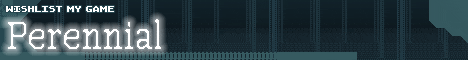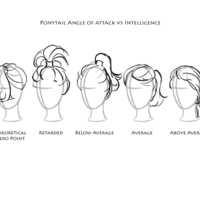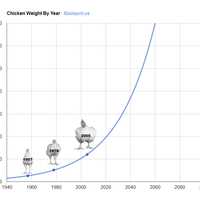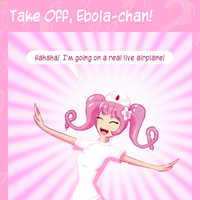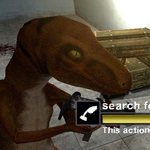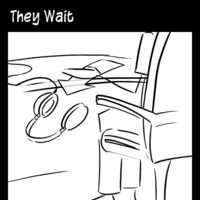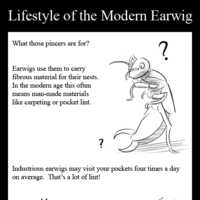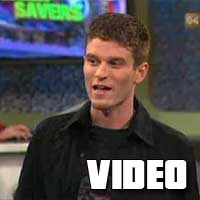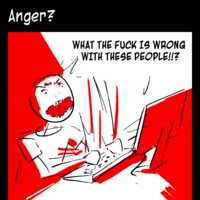crissz▊2015-01-14 14:45:21

you are going to have to do some google searching. its a known problem with the emulator and certain cards. type your error in google there is a video on youtube about it aswell you might have to disable the direct 3d. theres alot of hits on google for it. i cant test it myself im running linux and have an ATI. some people say you have to reinstall or update display drivers ect.. but you dont have an issue with this outside of romshelf. so i would try to disable the direct 3d first type
"How to fix Project 64 Error" in google you should get a youtube video show up.
"How to fix Project 64 Error" in google you should get a youtube video show up.

Thanks again for your help, crissz.
I made the changes to reflect what you said to the same resolutions and 16bit for Project64 and 32bit for Romshelf but now I get the following error:
"Direct3D failed to initialize
Error code: 88760868
D3DERR_DEVICELOST"
Not sure if the following will help:
-Running Windows 7 32bit
-NIVIDA GeForce 6200 TurboCache 1GB
-I have directX11 with all enabled: DirectDraw Acceleration, Direct 3D Acceleration, and AGP Texture Acceleration
I made the changes to reflect what you said to the same resolutions and 16bit for Project64 and 32bit for Romshelf but now I get the following error:
"Direct3D failed to initialize
Error code: 88760868
D3DERR_DEVICELOST"
Not sure if the following will help:
-Running Windows 7 32bit
-NIVIDA GeForce 6200 TurboCache 1GB
-I have directX11 with all enabled: DirectDraw Acceleration, Direct 3D Acceleration, and AGP Texture Acceleration

are you trying to load cue bin files or rom files? and are the roms just in the rom folder or are the roms in a folder inside that folder? i had issues when ripping iso tracks for turbografx cd games as i had to use different folders per game the scan would detect them but when trying to launch it said it cannot find path. do you have this problem with every emulator or just certain ones?

I am just using the Rom Folder that is there. I am working with Windows 7. I can make it work on a single computer, but if I move from my desktop to my laptop (without setting it up prior), it doesn't work automatically. I have about 4 laptops and 2 desktops that I want to interchange the usb without having to install/setup each time I move it to a new computer. I would do it through a script, but I can run it automatically on Windows 7 due to lack of autorun functionality from USB in windows 7. I really appreciate your thoughts on this.

ok well i have just formatted the computer. stuck in the usb stick with romshelf, and the drive letter is now i: and it loaded the games fine. something must be messed up with your config path. what windows are you testing this under? i assume its launching the emulator, but comes up with that error on the rom. how many directory's do you have in the rom shelf folder? are you just using the rom folder thats there, or do you have sub folders within that folder.

Thanks Crissz, I have tried that and although it finds the Roms during regeneration, it does not load the Rom. It pops an error "Cannot find path .\roms\J:\roms\*GAMENAME*" I am still messing with the settings. My USB is currently pulling drive J: but when I unplug and bring to another device or back to this one, it will get a different drive letter.

for the emulator settings in romshelf mine is .\emulators\snes9x\snes9x.exe the path for the roms is .\roms\SNES
run it and make sure it works before anything else. do the same with every emulator and rom path, for what ever system you have. i prefer to use mednafen for most of my emulation. anyways it runs off my USB drive which is drive J: with no problem, or any USB flash stick. i dont have linux so have no clue, if romshelf runs on linux i cant see there being a issue. you will have to test that :)
run it and make sure it works before anything else. do the same with every emulator and rom path, for what ever system you have. i prefer to use mednafen for most of my emulation. anyways it runs off my USB drive which is drive J: with no problem, or any USB flash stick. i dont have linux so have no clue, if romshelf runs on linux i cant see there being a issue. you will have to test that :)

Second Posting - NOt sure if this is the same spot as the first posting I recently submitted.
This front end seems awesome. I have only played with it for a a couple of hours, but looks great.
I am trying to set this up for a portable usb system and I am not seeing a way to setup the pathways for relative shortcuts or even wildcards "*". I would love any help making this work.
This front end seems awesome. I have only played with it for a a couple of hours, but looks great.
I am trying to set this up for a portable usb system and I am not seeing a way to setup the pathways for relative shortcuts or even wildcards "*". I would love any help making this work.

Hi, I am experimenting with running RomShelf from a usb drive. I would like to have everything self-contained on the flash drive for use on any PC I choose. Is there a way to setup wildcards "*" for the drive letter in the rom and emulator paths or is there any chance I could get assistance in making this happen? Thanks.

PS. I must ask the same thing as DinBis. Why is there no sound? Would be cool if there was a sound when scrolling through your Games :) I too have seen the sound box and it seems to do nothing. Am I missing something? Also I LOVE THIS THING!! When you find out how to use it, its a blast to play around with. Thank you!

also some security suites will block the scanning of folders. i had a problem with comodo security blocking my scans even though i permitted it, it still would block romshelf from scanning the dir and it would never remember the settings for mameUI i had to keep allowing it every time. wouldint even show up in the allowed applications it was just an invisible space. so if you have any security on try disabling it if you still get issues

hey matt to make it easier your roms /emulators should be in the same DIR as romself launch command is .\emulators\MAME\MAMEUI32.exe launch parameters is "[ROMFILE]" mame exe game list is .\emulators\MAME\MAMEUI32.exe rom directory is .\roms\MAME if your roms still dont show try unchecking include subdirectories.
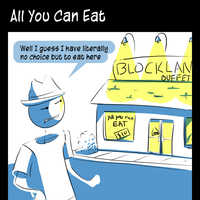
I don't own this game that everyone is going on about but have been doing about 4 hours of research and have to say this. If you have put more hours into a game then dollars the game was a good buy ie. if you have played 5000 hours for a $20 game you have not been ripped off. What this means is you are the problem with gamers. This man poured his own time into the game and for you to harass him for something that was obviously enjoyed by you means your the bad guy.

One more thing before I go;
http://badspot.us/img/rgd-table-couple.html
"I deliberately sabotaged this image by moving her hand to the front, making it look like there are some shenanigans going on under the table."
Badspot is allowed to post about being a jerk on the internet, but we are not.
Yeah, I don't know what goes on inside Badspot's head either.
http://badspot.us/img/rgd-table-couple.html
"I deliberately sabotaged this image by moving her hand to the front, making it look like there are some shenanigans going on under the table."
Badspot is allowed to post about being a jerk on the internet, but we are not.
Yeah, I don't know what goes on inside Badspot's head either.