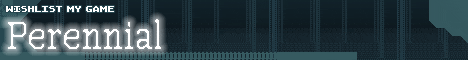Steviant2017-11-27 18:46:22

In case anyone else ever wants to get Windows applications working in romshelf, here's what I did. Since I happened to have Cygwin installed on my cabinet, I used the cygstart application which is basically a built-in version of the cmd.exe start command.
By setting the launch command to c:\cygwin\bin\cygstart.exe and the launch parameters to -w "[ROMFILE]" I was able to start any kind of executable, script and most importantly .lnk shortcut file from RomShelf just by adding .lnk into the Rom Extensions field.
With that setup, everything works the way you'd expect it to and installing Windows game in RomShelf becomes as simple as dragging a shortcut and a screenshot into their respective directories and hitting the Regenerate Romlist button in romshelf.
Hope this helps anyone seeing grey screens while trying to make Windows apps work.
By setting the launch command to c:\cygwin\bin\cygstart.exe and the launch parameters to -w "[ROMFILE]" I was able to start any kind of executable, script and most importantly .lnk shortcut file from RomShelf just by adding .lnk into the Rom Extensions field.
With that setup, everything works the way you'd expect it to and installing Windows game in RomShelf becomes as simple as dragging a shortcut and a screenshot into their respective directories and hitting the Regenerate Romlist button in romshelf.
Hope this helps anyone seeing grey screens while trying to make Windows apps work.
Steviant2017-11-25 17:19:38

I ended up using an app called Power Triggers to kill romshelf and all emulators before going into sleep mode - annoying but not world-ending. I have a different question now, how do you set up Windows Roms? Ive tried using [ROMFILE] as the launch command, which works if you have an EXE file in the romshelf roms\windows dir, but not a batch file and setting c:\windows\explorer.exe as the command which works for everything but returns to romshelf immediately without waiting for the program to finish.
What am I missing? Is romshelf just broken for Windows apps?
What am I missing? Is romshelf just broken for Windows apps?
Steviant2017-11-24 05:18:15

I'd love to use RomShelf for my cabinet but it hard crashes my computer after waking from sleep. It momentarily works, then blinks, then I need to hold down the power button for ten seconds and restart before I can use the computer again.
Obviously that's unacceptable. Is there some kind of troubleshooting I can try, like turning off hardware acceleration or something?
Obviously that's unacceptable. Is there some kind of troubleshooting I can try, like turning off hardware acceleration or something?