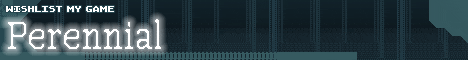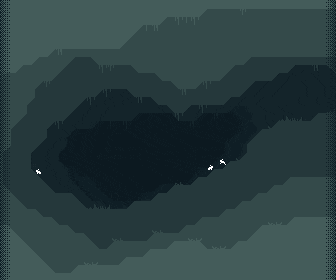Downloading...
- The game should load and play above
- Requires javascript and webGL
- Alt+Enter for full screen.
- Use xbox controller or arrows,z,x,esc
- Supports 4-player simultaneous co-op.
Use multiple xbox controllers or rebind controls in options menu. - More info and download
Comments
snot2017-06-14 12:29:33
grate
Steve54512017-06-14 12:31:00
whats a javascript
torin2017-06-14 19:50:06
freaking sweet lois
Badspot2017-06-15 05:58:07
>whats a javascript
That's a javascript.
That's a javascript.
Mett3D2017-06-15 07:46:38
Ja grzi miteinander!
Be free to delete
Be free to delete
16-Bong2017-06-15 14:45:11
whats a webGL
Badspot2017-06-16 07:49:56
r148
- fixed the broken multiplayer camera
- fixed some softlock scenarios with daisy
- tweaked behavior/appearance of collapsing platforms
- fixed the broken multiplayer camera
- fixed some softlock scenarios with daisy
- tweaked behavior/appearance of collapsing platforms
Badspot2017-06-16 07:52:15
If you get bad performance, make sure you have hardware acceleration enabled on your browser. In chrome, go to chrome://settings/appearance, click advanced, scroll to the bottom and make sure that "use hardware acceleration when available" is turned on. Alternately, you can just download the desktop version.
Rednakin2017-06-16 10:05:01
The game window is misaligned. There's a lot of black space. I have a 1440p monitor.
Badspot2017-06-16 11:37:44
Take a screenshot. I also have a 1440p monitor.
Badspot2017-06-17 13:32:23
r149
- Fixed case where daisy would miss rocket ship in ending cutscene
- Fixed case where daisy would miss rocket ship in ending cutscene
Badspot2017-06-17 14:43:20
r150
- Fixed ending cutscene for real this time
- Fixed snake being invulnerable to superball
- Fixed totem head not being killed by boss plunger
- Fixed ending cutscene for real this time
- Fixed snake being invulnerable to superball
- Fixed totem head not being killed by boss plunger
Tanner2017-06-18 19:34:29
Are the sprites taken from somewhere?
It seems like there's these lines that are visible in the default graphics mode.
It seems like there's these lines that are visible in the default graphics mode.
e2017-06-18 22:01:04
There's an issue with getting hit while having a powerup- it'll just revert you back to small mario instead of going to big mario
Badspot2017-06-19 08:12:46
>Are the sprites taken from somewhere?
It's based on Super Mario Land for the original gameboy.
>It seems like there's these lines that are visible in the default graphics mode
If you're talking about artifacts near each sprite, that's from texture sampling which I don't have full control over in webGL. It doesn't appear on every computer (not on mine). I have a plan to fix it but it's kind of complicated.
> it'll just revert you back to small mario instead of going to big mario
This is how it is in the original. The extra hit was only added for the US/Europe versions of Super Mario Bros 3 to make the game easier, in other early Mario games you only get one hit.
It's based on Super Mario Land for the original gameboy.
>It seems like there's these lines that are visible in the default graphics mode
If you're talking about artifacts near each sprite, that's from texture sampling which I don't have full control over in webGL. It doesn't appear on every computer (not on mine). I have a plan to fix it but it's kind of complicated.
> it'll just revert you back to small mario instead of going to big mario
This is how it is in the original. The extra hit was only added for the US/Europe versions of Super Mario Bros 3 to make the game easier, in other early Mario games you only get one hit.
Potato2017-06-19 10:29:09
He abandons blockland for this, hes saying blockland is outdated but he went back 15 years lol.
Rednakin2017-06-29 09:36:33
the thing i complained about is now fixed.
Anonymous2017-07-02 11:51:02
Impressive work! You would make a great programmer!
Badspot2017-07-02 12:52:14
>You would make a great programmer!
Thanks, bro. I know I'll make it someday.
Thanks, bro. I know I'll make it someday.
Niklassi2017-08-05 06:23:35
Is it possible to add a frameskip option? I have a Low-End PC and it would really help me. Thank you <3
Badspot2017-08-05 21:21:19
If you have a low end PC, I'd recommend downloading the binary version of the game. If it still won't run full speed (you must have a reaaally low-end machine), you can go into the options, change "vsync" from "hardware" to "high timer" or "ms timer" then select 30 fps.
Gothboy2017-09-18 03:39:31
Loved playing this for GB back in the day
John Doe2017-12-01 13:08:34
Good work!
Anon2018-01-12 21:33:22
The game is good but the shit falling from the roof is so quick it's like a thwomp with x2 speed. Any sequel coming soon?
Pandan2018-07-05 16:19:11
a faithful recreation! nice. my fav gb game.
notspam2018-07-06 16:17:39
peepee haha
Blockland2018-07-20 15:47:31
Can you atleast just sell me? Dying isn't fun ;(
Isaiah Austin2018-10-13 13:00:39
This is awesome!!! I wanted to play Super Mario Land without downloading an emulator, and this is the best online version of the game I've ever played. Great work!!!
Isaiah Austin2018-10-26 13:27:49
At the end of World 2-3, I keep getting stuck in the ground!
Isaiah Austin2018-10-26 13:28:41
I can't even finish the game!
PixelCrunch2018-10-28 10:08:53
Super Mehrio Lande!
Isaiah Austin2018-10-31 17:55:30
Never mind. Finished it!
Mason2019-01-05 22:51:39
Needs work. Thanks for the automatic Mayflash SNES detection, though. Only persistent nags are the exits, end-level bonus rooms and sound looping. Overall fun and very much worth playing. Did die in the Daisy room twice though, btw. After second boss I loaded to the left of an invisible barrier and after the first boss I got killed by Daisy herself.
Badspot2019-01-05 23:42:25
Running through the exits, and the interactive bonus and Daisy rooms are design decisions and I think they're fun. I would rather interact with something than watch a canned animation. A lot of people get a laugh when they discover that they can preemptively kill daisy with super balls.
Music looping is tricky because they're midi remixes I found online rendered into .ogg files. Also some sound functions are broken in the browser, which is why coin collection sounds stack up instead of repeating - so looping seamlessly might not even be possible.
>After second boss I loaded to the left of an invisible barrier
From dying to Daisy or just from spawning in? Do you have an ultra-wide monitor?
Music looping is tricky because they're midi remixes I found online rendered into .ogg files. Also some sound functions are broken in the browser, which is why coin collection sounds stack up instead of repeating - so looping seamlessly might not even be possible.
>After second boss I loaded to the left of an invisible barrier
From dying to Daisy or just from spawning in? Do you have an ultra-wide monitor?
guy who copies other comments2019-01-30 19:29:30
whats a javascript
macaroni & cheese2019-03-30 05:52:07
this game is absolutely lovely!
daniel2019-04-12 17:06:09
glitch pause the game and press left or right
Badspot2019-04-12 19:35:47
That's a feature my dude.
daniel2019-04-13 11:29:43
?
name too long2019-04-14 11:27:51
taking forever to load
dan2019-04-28 11:12:51
okay I got my Wii remote connected but I can't make it work with this
Orianne2019-05-24 16:45:30
I can't wait!
daniel2019-05-27 13:09:49
could you add the game genie option and a way to make the original Gameboy style for the startup
daniel2019-05-27 20:04:16
why do all four players have the option to pause, but only Mario can actually pause. answers please!? please!?!??!?!?!?
daniel2019-06-01 11:40:50
ok Badspot how is it "a feature my dude"
daniel2019-06-01 11:48:38
what is controler #-1
hp help support2019-06-01 12:35:42
who would use a wii remote for a game that was originally on the gameboy
daniel2019-06-03 11:20:51
um count the buttons on the Wii remote, now count the buttons on the Game Boy, they line up nicely. that's why
dddd2019-07-20 23:49:38
Wow! my favorite Mario series on Game boy! good graphics badspot! but the only thing is how do i unlock the other features for Mario land fun
Mario Bros: Since 1985
Mario Bros: Since 1985
dddd2019-07-20 23:51:19
my mother didn't play this when it was realeased.
dddd2019-07-20 23:53:10
i died a lot of times on the robot it kept on swinging at me and i got game over. not fair
Oofio2019-07-23 12:54:09
How do you play Multiplayer? Is there a button to press that says Multiplayer?
Oofio2019-07-24 16:40:13
Oh wait nevermind I figured it out now.
daniel2019-07-26 15:43:13
seriously the Wii remote still does not work
Badspot2019-07-26 18:56:50
>seriously the Wii remote still does not work
The browser version uses a magical subset of direct input, I don't know how it works. If you have a problem you're on your own. Plug in an xbox controller.
The downloaded version uses real direct input via sdl, it should display the name of the controller and everything. If you're using some ghetto hacked wiimote driver that doesn't support direct input correctly, you're on your own. Plug in an xbox controller.
The browser version uses a magical subset of direct input, I don't know how it works. If you have a problem you're on your own. Plug in an xbox controller.
The downloaded version uses real direct input via sdl, it should display the name of the controller and everything. If you're using some ghetto hacked wiimote driver that doesn't support direct input correctly, you're on your own. Plug in an xbox controller.
Oofio2019-07-26 19:18:06
But what if you dont have an Xbox controller?
daniel2019-08-20 13:18:35
my thing is a school Chromebook
The truth2019-08-21 13:25:47
Failed game programmers be like
Abdo2019-12-06 09:46:19
Can you add colour mode
NerdyHunter2020-01-21 20:25:07
Abdo i agree cala mooooooooooooobdddddddddddddddeeeeeeeee
make it work with Mobile
Lucian2020-03-01 14:30:30
Mario??
Badspot2020-03-04 06:02:45
It actually does work on chrome mobile if you enable OTG and plug in a keyboard or Xbox 360 controller. Might be worth fixing up a little, but I'm not interested in touch screen platforming.
omg awesome
I found a bug,at the end of world 2,once I beat the boss,and I went into the room with Daisy,and Mario was softlocked at the left side of the room,and I could not go through as there was a invisible barrier
Badspot2020-03-29 11:50:09
In the browser version or the download version? What is your monitor resolution?
open source lover2020-04-23 20:14:20
Will youu release the source code?
cooks2020-04-25 11:08:15
How do you connect a wii remote?
radio2020-05-01 09:59:03
can the destkop version download will be fast
how to fucking jump
Badspot2020-05-07 00:04:35
z. Read the description.
National Rail2020-05-25 19:57:58
Okay this is pretty cool actually
anonym2020-05-31 15:48:15
Java dava doo!
Chris2020-06-05 08:07:23
This is the best remake ever, I was wondering, can you make Mario have actual colors when its single-player?
Osama Esam2020-06-14 16:11:45
what is size the game
20 ter byt
wow
Hey BadSpot The Game May Be Laggy Im On Windows 7 This Time Make It Fast
Meow86712021-05-18 11:40:50
This is pretty good.multiplayer is even more fun :D
Im Annoying2021-10-01 11:26:27
wow, amazing at trying to get sued because this is exactly like sml lol
just a 9-year-old2022-03-03 09:54:29
THIS IS MY DREAM COME TRUE!!!
LOL I got 109 coins on 1-1
LOL I got 109 coins on 1-1
just a 9-year-old2022-03-03 10:22:06
How do you do multiplayer?
HOW DO YOU DO MULTIPLAYER?!?!
Badspot2022-03-04 12:45:26
>Use multiple xbox controllers or rebind controls in options menu
LOL i only have 1 xbox 360 controller so multiplayer is nope unless wii remotes work cuz i have 3 of them
HEY! does PlayStation work?
I said, "HEY! does PlayStation work?"
No, pressure, but before I had to wait for TWO DAYS!
No, pressure, but before I had to wait for TWO DAYS!
Badspot2022-03-07 14:31:49
It should work with any game controller that works in windows. You might have to reconfigure the controls. Feel free to just plug things into your computer and find out.
Faizmaster5552022-03-14 12:39:23
this was fun
ok i'll just use the keyoard with my little bro
Luigi
(Geddit?)
Luigi
(Geddit?)
badspoter2022-05-08 10:43:51
DO YOU WORK ON BLOCKLAND ANYMORE THERE ARE DOXXERS ON THE SITE AND EVERYTHING PLEASE DEAL WITH THEM ACHERNAR https://forum.blockland.us/index.php?board=31.0
I set controls for 2 player but player 2 is not appearing
Badspot2022-05-28 19:11:59
Just press jump on player 2. I just tried it and it works.
8bitdo controllers cause superballs and running to not exist
Badspot2022-07-05 11:47:20
If you're using some random garbo controller, you're might have to rebind the controls. It just uses direct input, it's not programmed for your special controller.
J_J2022-09-22 10:51:28
man this is awesome even YouTubers love it, great work dude, you should become a programmer if you are not one already.
NinjaNoafa#07292023-03-08 20:22:55
Hey. This is my discord.
Tomatobird82023-06-20 16:25:07
This was short but a blast
SloKoolBounz2023-09-24 14:06:11
This game is epic. Mario, Luigi, Wario and Waluigi in a remastered Game Boy Classic. Almost like a family not gonna lie.
Cyborg0092023-10-28 13:26:32
This game is really great, thanks programmer.
Conceicao21342023-11-24 11:54:26
Can you make Mario Land 2 Fun, Badspot
caosnogray2024-04-06 16:06:28
you can softlock after the water boss early on. I'm currently crouched in some blocks, cannot move. oh well
Badspot2024-04-06 19:57:15
You can hold Q to suicide.
cason gray2024-04-08 16:37:51
thanks badspot. too late now, but I'll keep that in mind. whenever I play this, I'll try and just go as fast as possible. getting pretty good, haven't reached the end yet.
cason gray2024-04-10 13:16:51
finally beat it!! lot of fun, thanks. going to try for 0 deaths eventually
cason gray2024-04-15 11:05:03
the spam on this website is crazy. it's such an old format, how is it even happening XD anyways, hope everyone who sees this is doing well
Soup2024-07-26 11:40:01
It's super good for being mario land online
Navalici tefan2025-08-07 08:06:30
I really like the game especialy the ruins theme in 1-3
Navalici stefan2025-08-07 08:25:07
When the new version will be out?
Stephen2025-09-21 13:11:05
hey badspot can you add a new version to the game?
Lobo2026-02-16 01:20:52
just here to sign my name. I remember the blockland forums III thing back in 2018.
Is there a level select in this remake?