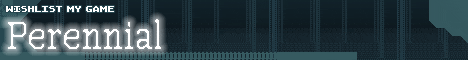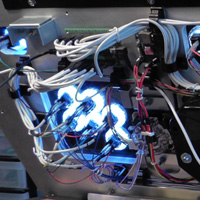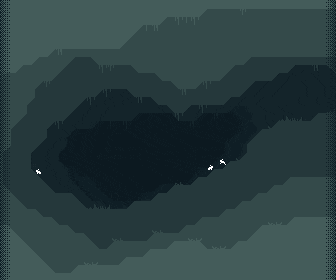MAME Arcade Cabinet Conversion
Part 0: Monitor
A long time ago when I moved into my apartment, it came time to buy a tv. Because that's what people do right? It occured to me that I don't actually want to watch tv and when I watch a movie I'm usually doing something else on my computer at the same time. What I really wanted was a cool thing to play video games on.
So I bought a Wells-Gardner D9800 arcade monitor, rigged up an industrial looking frame for it and used it as my primary "television" for a while. It looked pretty cool and since it's a tri-sync monitor, it let me play emulated NES games at their original low resolution and play gamecube games in 640x480 progressive scan.
However, there were problems.
I couldn't get anything other than my PC and gamecube hooked up to the thing. I built RGB cables for both my SNES and PS2 but I had extreme difficulty reconciling the horizontal/vertical/composite sync signals and couldn't a stable picture out of them. On top of that, the geometry and convergence on the monitor was perpetually wonky and there appeared to be a defective dark spot right near the middle of the tube. After I purchased this monitor, I read all sorts of posts online about how the quality control at Wells-Gardner had completely gone to shit. They no longer make any CRT products.
It was kind of depressing, so the monitor sat on the floor as a monument to the failures of myself and all man kind for several years before I decided to go for a full cabinet.
So I bought a Wells-Gardner D9800 arcade monitor, rigged up an industrial looking frame for it and used it as my primary "television" for a while. It looked pretty cool and since it's a tri-sync monitor, it let me play emulated NES games at their original low resolution and play gamecube games in 640x480 progressive scan.
However, there were problems.
I couldn't get anything other than my PC and gamecube hooked up to the thing. I built RGB cables for both my SNES and PS2 but I had extreme difficulty reconciling the horizontal/vertical/composite sync signals and couldn't a stable picture out of them. On top of that, the geometry and convergence on the monitor was perpetually wonky and there appeared to be a defective dark spot right near the middle of the tube. After I purchased this monitor, I read all sorts of posts online about how the quality control at Wells-Gardner had completely gone to shit. They no longer make any CRT products.
It was kind of depressing, so the monitor sat on the floor as a monument to the failures of myself and all man kind for several years before I decided to go for a full cabinet.
Part 1: Cabinet Acquisition
I bought a Gauntlet: Dark Legacy machine on craig's list for $150. It was listed for $125 but the guy was like "oh I'm holding it for you" - what a load of shit. But these things regularly go for $400+ and even if it didn't work at all, I could make my money back parting it out on ebay and keep the empty cabinet for free.
Transportation was another matter. I returned to craigs list and found someone who would help me move it for another $150. Now I suppose you could use your "friends" or whatever to help you move something like this, but it was an hour+ drive each way and the machine weighs ~450 lbs. It is not a small amount of labor to move it.
Key features of this cabinet:
Transportation was another matter. I returned to craigs list and found someone who would help me move it for another $150. Now I suppose you could use your "friends" or whatever to help you move something like this, but it was an hour+ drive each way and the machine weighs ~450 lbs. It is not a small amount of labor to move it.
Key features of this cabinet:
- Late model game - Made in 1998. So I'm not ruining a classic (or paying for one).
- Reclined monitor - So you can actually see the screen. Some older cabinets have bolt upright monitors that expect you to be 4ft tall.
- Straight forward design - No wasted space around the monitor or weird features.
- Fits a large monitor - Specifically the trisync monitor I already had.
- Flat control panel - Can easily be replaced with a slab of whatever you want and doesn't need a precision fit.
- 4 Player control panel - Plenty of room for extra controls.
- High quality cabinet - It's not just a wooden box, there's sheet metal construction on the entire front and back corners. Beyond what I could build from scratch or from a kit.
- Fits through a standard doorway - The control panel box comes off and the marquee folds down. The people I bought it from did not know either of these things and transportation would have been much more difficult without these features.
Part 2a: Power Supply Autopsy
The previous owners said that the game would work sometimes, other times it would reboot randomly.
I found the machine was haphazardly wired up with two power supplies - one for the monitor and one for the the game. Upon investigation, it looked like the original power supply had blown out due to a fan failure and a second power supply was put in for the game. The first power supply was kept just as a mains pass through for the monitor. Improper grounding between the power supplies probably lead to the erratic behavior.
I found the machine was haphazardly wired up with two power supplies - one for the monitor and one for the the game. Upon investigation, it looked like the original power supply had blown out due to a fan failure and a second power supply was put in for the game. The first power supply was kept just as a mains pass through for the monitor. Improper grounding between the power supplies probably lead to the erratic behavior.
Part 2b: Gauntlet Lives
The next problem was that the hard disk was making a terrible noise and would often refuse to boot. Luckily the chdman tool that comes with MAME makes it easy to make a replacement.
I followed this tutorial (local mirror here) to copy my now-totally-legit gauntlet .chd file from my rom collection to an old ide hard drive I had and the game was up and running within minutes.
I followed this tutorial (local mirror here) to copy my now-totally-legit gauntlet .chd file from my rom collection to an old ide hard drive I had and the game was up and running within minutes.
Part 3: Buttons
Part 4: Bezel Replacement
The D9800 is completely flat, where the old (and busted) monitor was curved. I designed a replacement bezel using emachineshop.
Unfortunately emachineshop's pricing on acrylic is crazy - like I seriously think someone put a decimal point in the wrong place - so I exported to autocad format and had the piece cut locally.
Arcade-Bezel.ems
Arcade-Bezel.dxf
Unfortunately emachineshop's pricing on acrylic is crazy - like I seriously think someone put a decimal point in the wrong place - so I exported to autocad format and had the piece cut locally.
Arcade-Bezel.ems
Arcade-Bezel.dxf
Part 5: The PC
I tried to use the DIYPC Alpha-DB6 bench case but it turned out to be kind of crappy.
All you really need is a leftover piece of plywood and some drawer hardware.
All you really need is a leftover piece of plywood and some drawer hardware.
Part 6: Lock Repair
I ordered new camlocks from homedepot.com:
2x First Watch Security 7/8 in. Stainless Steel (for the coin doors)
1x First Watch Security 1-1/8 in. Chrome (for the rear door)
If you look closely, the first watch security locks have model numbers like "1384-601" - the "601" part is the key type. Match those numbers up and you can get different depth locks that all use the same key.
2x First Watch Security 7/8 in. Stainless Steel (for the coin doors)
1x First Watch Security 1-1/8 in. Chrome (for the rear door)
If you look closely, the first watch security locks have model numbers like "1384-601" - the "601" part is the key type. Match those numbers up and you can get different depth locks that all use the same key.
Part 7: Control Panel Prototype
I built a prototype control panel out of drywall, strong enough to play for several hours. This was a critical stage in the design process as it completely changed my mind about what buttons I was going to use.
Part 8: Aluminum Control Panel
Why build a control panel out of something boring like wood, when for only three times as much money you can get it made out of hydro cut aluminum?
The final design is five 1/16" sheets sandwitched between two 1/4" plates. I'm actually quite pleased with this method of construction. It's all 2D parts, so fabrication is relatively cheap (something like ~$600 delivered) and the plates make it super solid.
Here are the emachineshop files:
Arcade-Panel-16-mid.ems
Arcade-Panel-16-tops.ems
If you use these you owe me big time because producing them was a lot of work.
The final design is five 1/16" sheets sandwitched between two 1/4" plates. I'm actually quite pleased with this method of construction. It's all 2D parts, so fabrication is relatively cheap (something like ~$600 delivered) and the plates make it super solid.
Here are the emachineshop files:
Arcade-Panel-16-mid.ems
Arcade-Panel-16-tops.ems
If you use these you owe me big time because producing them was a lot of work.
Part Blargh: Laziness
At this point, the task of editing videos started to interfere with my desire to continue the project. I recorded videos for the remaining parts, but I have not edited them.
Though the project is complete, the writeup is a work in progress.
Though the project is complete, the writeup is a work in progress.
Part ?: Lighting
Video Eventually?
I have programmable RGB lighting in the trackball, joysticks, and the buttons. This involved many parts and modifications.Trackball
1x U-Trak Trackball
1x Contact Juggling Ball (Acrylic, CLEAR, 76mm)
1x Cast Acrylic Sheet (White-Bright, Translucent)
1x Hygloss Mirror Boards
Joysticks
2x Sanwa JLF Joysticks
3x Joystick Bubble Tops (manually drilled out)
2x Hollow Joystick Shafts
2x Slip Rings
5x Surface mount RGB LEDs
Buttons
20x Seimitsu 30mm screw in buttons
20x Uila S Flash LED Modules
Miscellaneous
1x PacLED64
50x 0.100" (2.54 mm) Female Header: 1x2-Pin, Straight
50x 0.100" (2.54 mm) Female Header: 1x4-Pin, Straight
10x 0.100" (2.54 mm) Breakaway Male Header: 1x40-Pin, Straight
01x 0.100" (2.54 mm) Breakaway Male Header: 1x40-Pin, Right Angle
Part ?: Control Panel Assembly
A long time ago, I had a summer job doing IT for a school. We were installing new imacs (grape flavored) for the kindergarten class and they all came with dialup modems in those days. The school already had ethernet so they were just throwing away all of these luscious apple phone cords - I snatched them right up because I knew they'd be useful.
Sure enough, a mere 12 years later, they were the perfect thing to wire up my arcade cabinet. Pliable, high quality, 4-conductor wire is just what you need for all those RGB LEDs.
Sure enough, a mere 12 years later, they were the perfect thing to wire up my arcade cabinet. Pliable, high quality, 4-conductor wire is just what you need for all those RGB LEDs.
Part ?: Software
Let me explain.. no there is too much, let me sum up:
- Nlite to make a stripped down version of Windows XP.
- Soft15khz to get my video card to output the super low resolutions required for old games. This was actually somewhat of a nightmare since there is a hard limit to the number of resolutions you can have and some of them seem to require completely different geometry adjustments on the monitor itself. I ended up doing a bunch of tedious manual tweaks to the timings to resize things.
- I have my own emulator front end called RomShelf. I added support for PACLED64 to it using their sdk. I guess I will release this at some point? Does anyone care?
-
Changes to MAME (Compiled using MinGW)
- Remove nag screens
- Extended high score saving patch
- Always render square pixels, never stretch
- Tweaks to resolution matching for vertical games
- Don't clear NVRAM after loading a save state. This lets me use savestates to skip the boot up process for many games, yet still keep my high scores
Part ?: Audio Panel

LP-2020A+ Lepai Mini Amplifier
I took the guts out, desoldered all the the potentiometers and designed a panel for them that fit right into the dollar bill feed panel on the front of the machine. I replaced the switches with 3 new ones from digikey, in retrospect I should have replaced the pots as well because the existing ones are super cheap and prone to fritzing out under lateral pressure. Here's the emachineshop file for the audio panel: Audio-Panel-03.ems
Note that the usb ports I used were just some that I had laying around, you'll have to modify the design to suit your own parts.
Part ?: Offloading
When I first got the machine, the original monitor worked - sort of. It had severe pincussion problems, but someone online told me that that was caused by a blown capacitor on the side, and sure enough there was an obviously blown cap.
Unfortunately, after sitting for several months the monitor developed more faults and lost image stability. Replacing the cap did nothing. I sold it on craig's list for $20. Guy said he had a replacement harness (the electronics portion) for it. Hope it worked out.
Unfortunately, after sitting for several months the monitor developed more faults and lost image stability. Replacing the cap did nothing. I sold it on craig's list for $20. Guy said he had a replacement harness (the electronics portion) for it. Hope it worked out.
TODO: Cabinet Artwork
I'd like to replace the marquee with something custom but I'm not sure what. I could draw something and get it printed on a transparent sheet, but I've also thought about using several layers of laser cut acrylic to produce a simpler design with a heftier feel.
Replacing the side vinyl would be a lot more work and I'm not sure I can come up with something better than glorious 90's crap CGI people.
Replacing the side vinyl would be a lot more work and I'm not sure I can come up with something better than glorious 90's crap CGI people.
TODO: Multifunction
I'd like to be able to easily switch between the original Gauntlet game and the MAME PC.
TODO: Keychain
The machine has keys to get into it, and they need the perfect keychain! This is critical.
Part $: Cost
What was the total cost of this machine you ask? I actually kept all the reciepts so that I could remember where I bought stuff, might be fun to compile a complete price list but not fun enough for me to do it right this minute. The answer is a lot. Easily over $2000. But then again I went all out with LED lighting, a new monitor and CNC parts. If you used a tv for the monitor, used cheaper buttons, and built the control panel yourself (assuming you already have the skills and tools), you might be able to get away with only spending $500-$800.
Results
[Pictures of the finished product go here]
Comments
Slo2017-02-03 19:50:16
Have you given up or forgotten about finishing the writeup? because i saw that you started a new project. I am very curious to see the result of this project.